How to Activate Windows Server 2019?
Go to the account section on our website. Hover over Profile without clicking, and a dropdown menu will appear. Select Product Keys.
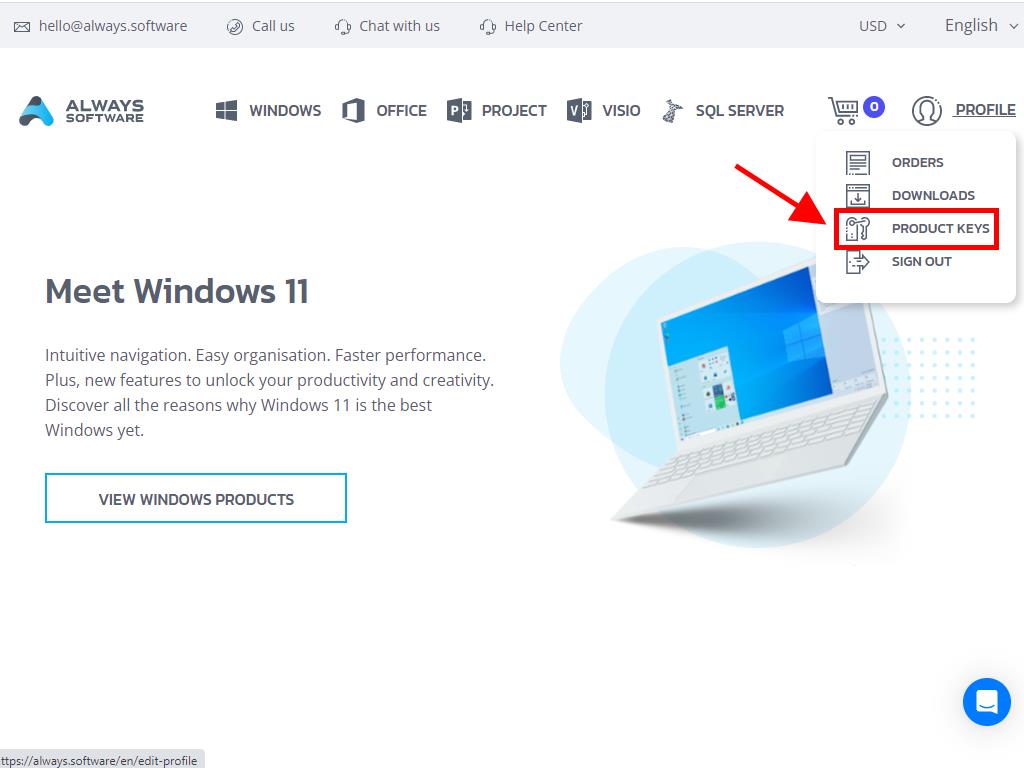
Here, you'll find the product key needed to activate Windows Server 2019.
If you're activating an already installed Windows Server, ensure it’s not in the evaluation phase and proceed with these steps:
Note: We advise downloading and installing all software updates before beginning the activation process.
- After installing all available updates for Windows Server, click the Start button and select Settings.
- Next, select Update & Security.
- Select Activation.
- Then, click Change product key.
- Enter your product key and click Next.
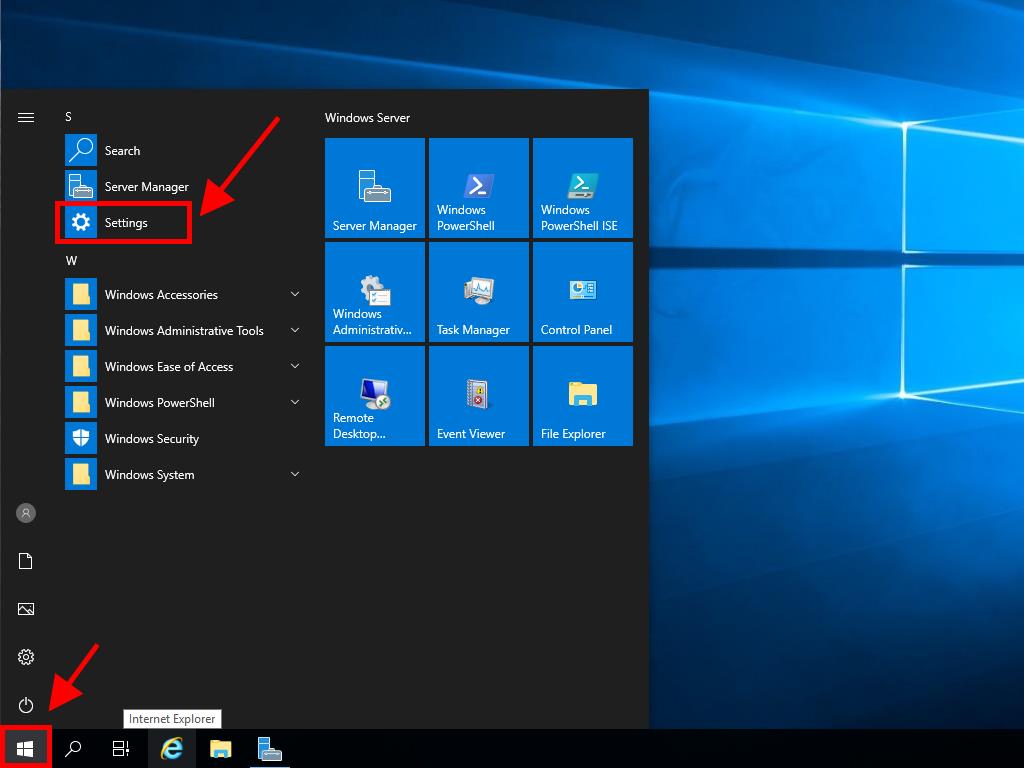
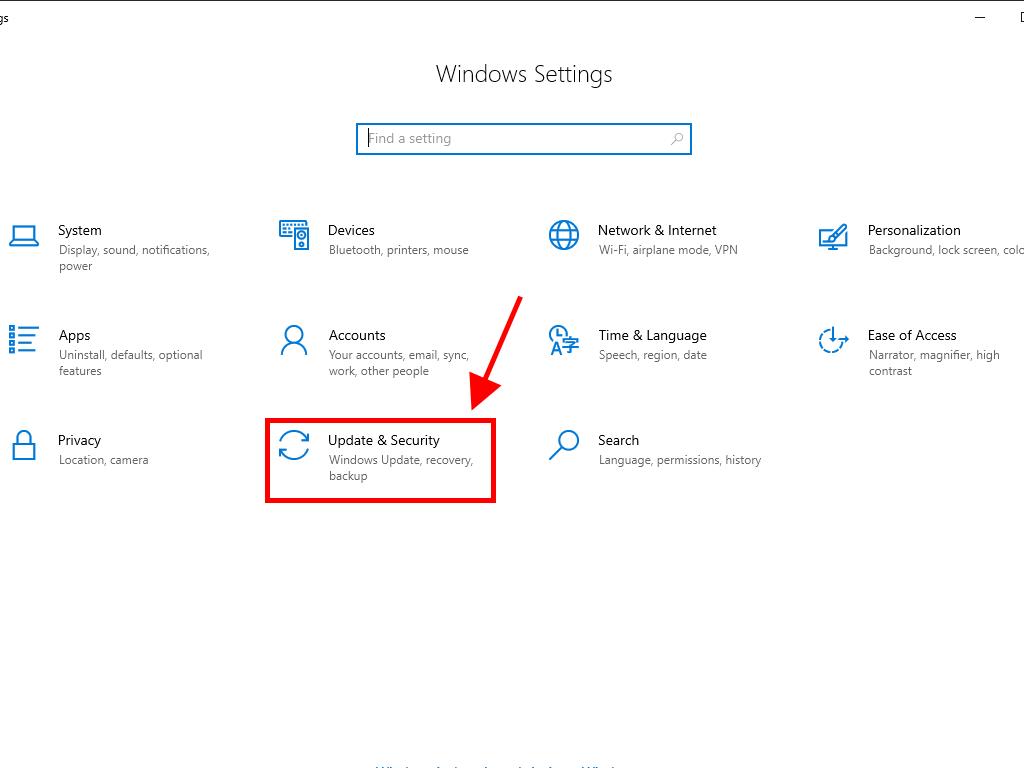
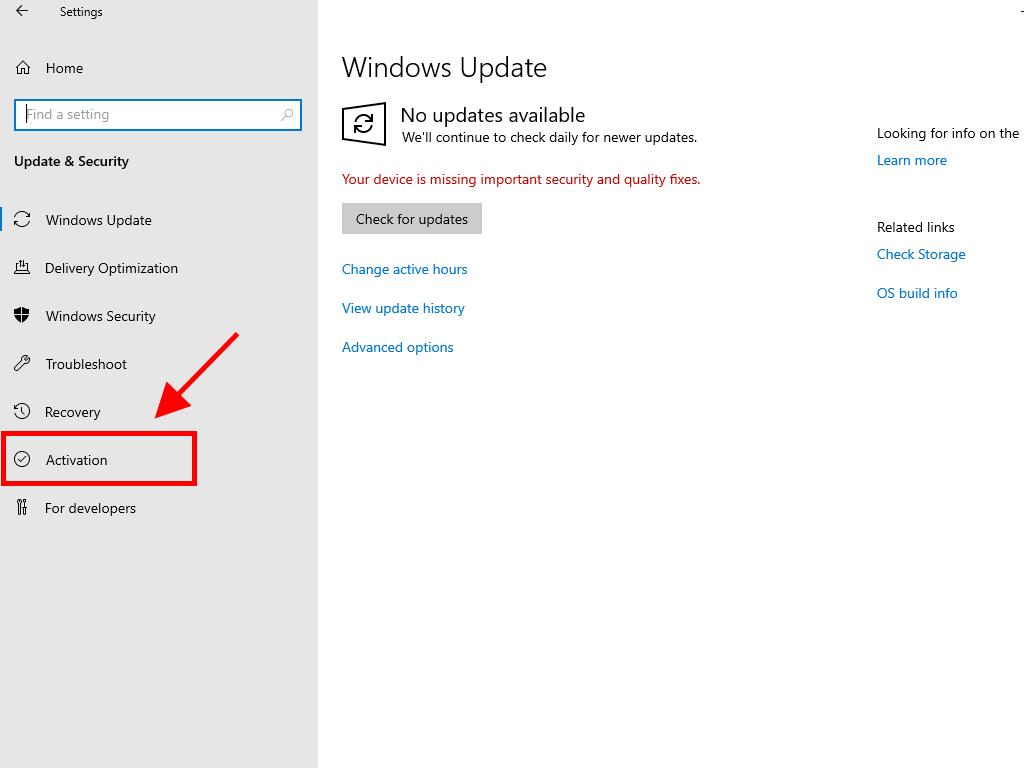
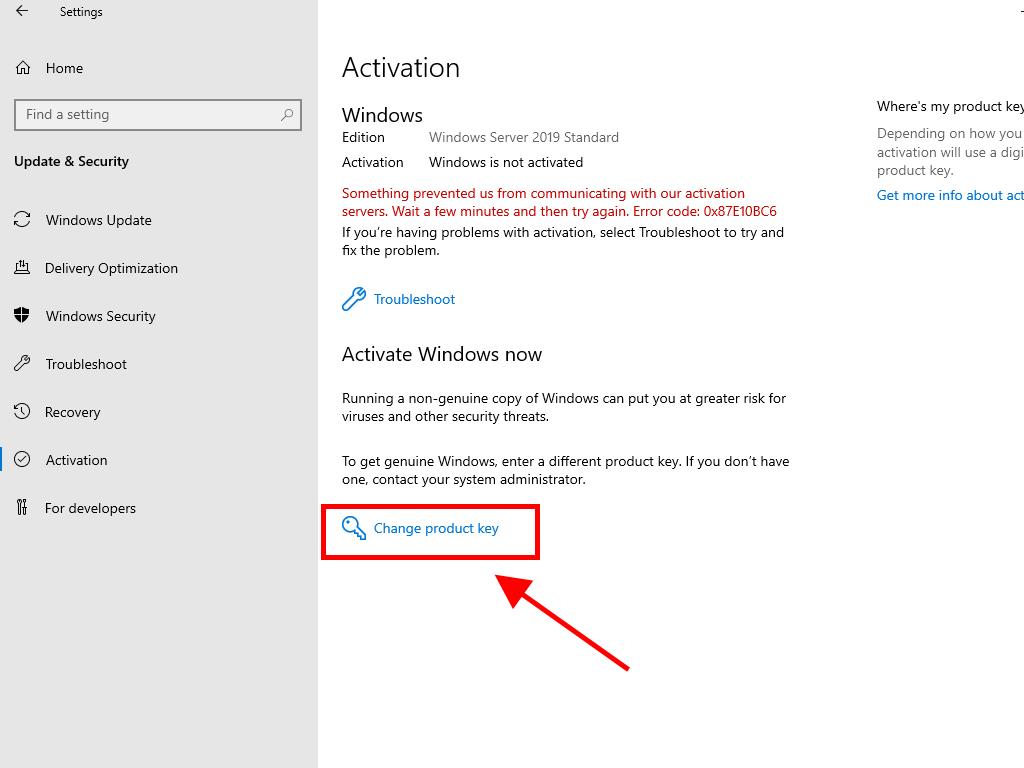
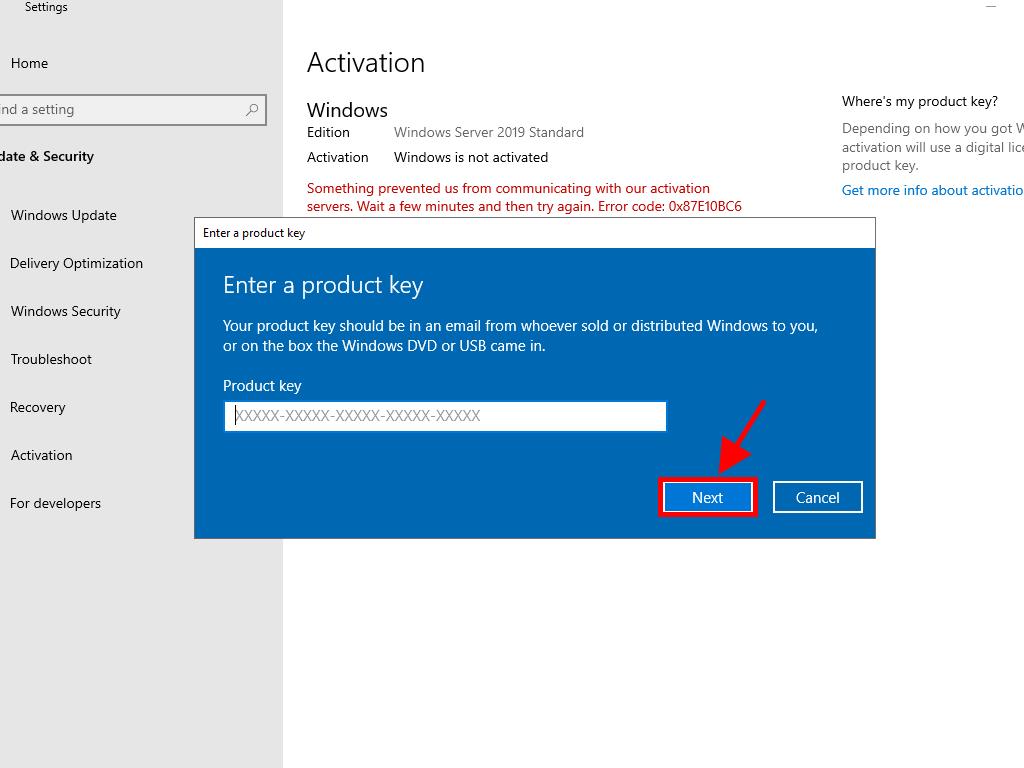
Note: If after entering your product key you see the message The product key you entered did not work. Check the product key and try again, or try a different one, it likely means your system is an evaluation edition or the OS is installed on a different activation channel than your licence. We recommend contacting one of our agents for help in identifying the issue and resolving it. For personalised support, click here.
If your system is installed as an evaluation edition, follow these steps:
Note: The server must have all available updates installed, or you will encounter an error during activation.
- In the taskbar search box, type CMD. When Command Prompt appears, right-click and select Run as administrator.
- In the box, type the following command: dism /online /set-edition:serverstandard /productkey:XXXXX-XXXXX-XXXXX-XXXXX-XXXXX /accepteula. Replace the Xs with your product key and press the Enter key.
- Once the activation process is complete, restart the server.
- After restarting, your Windows Server 2019 will be activated and ready for use. You can verify this in the bottom right corner where the Windows Server Standard Evaluation mark will no longer be visible.
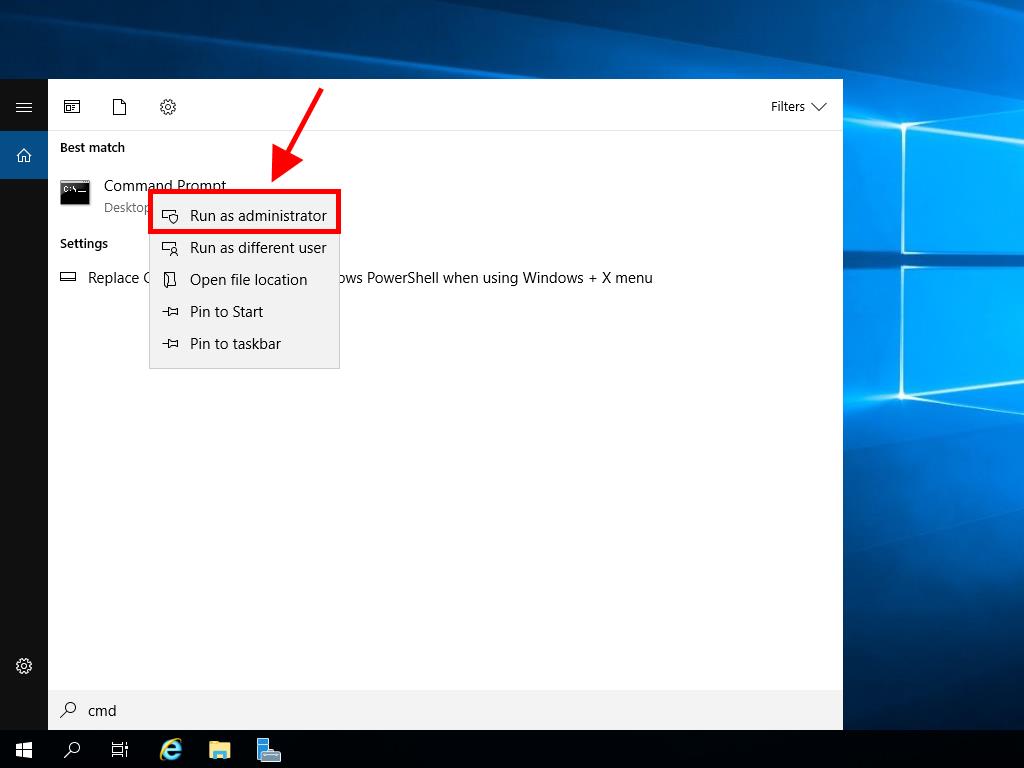
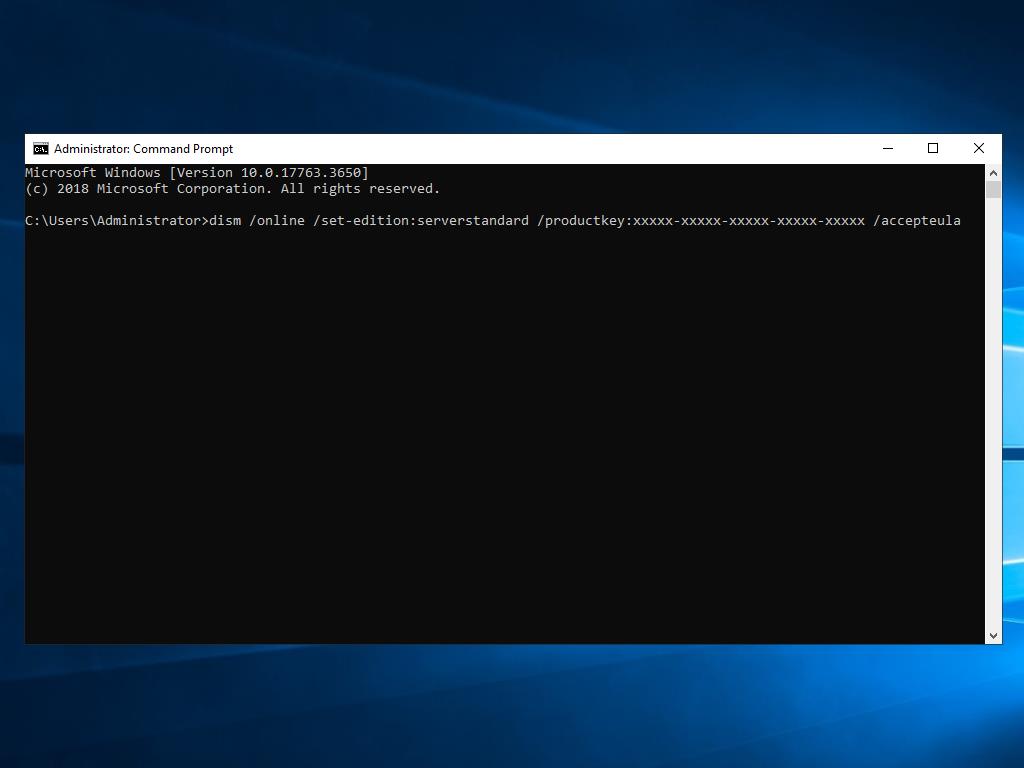
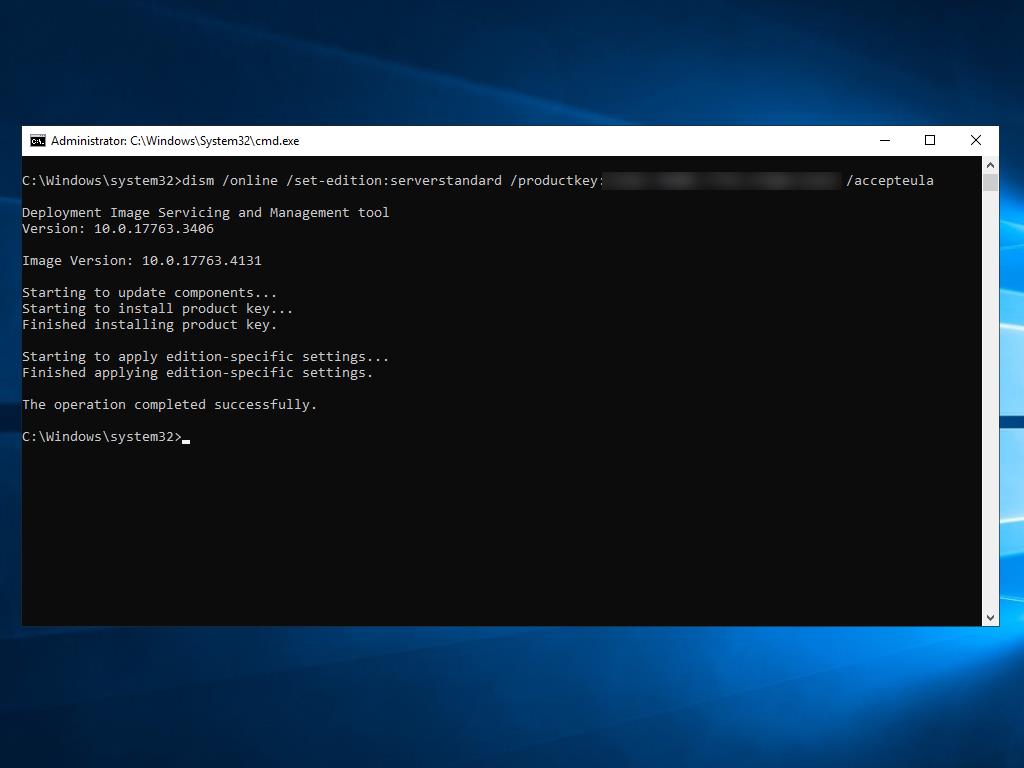
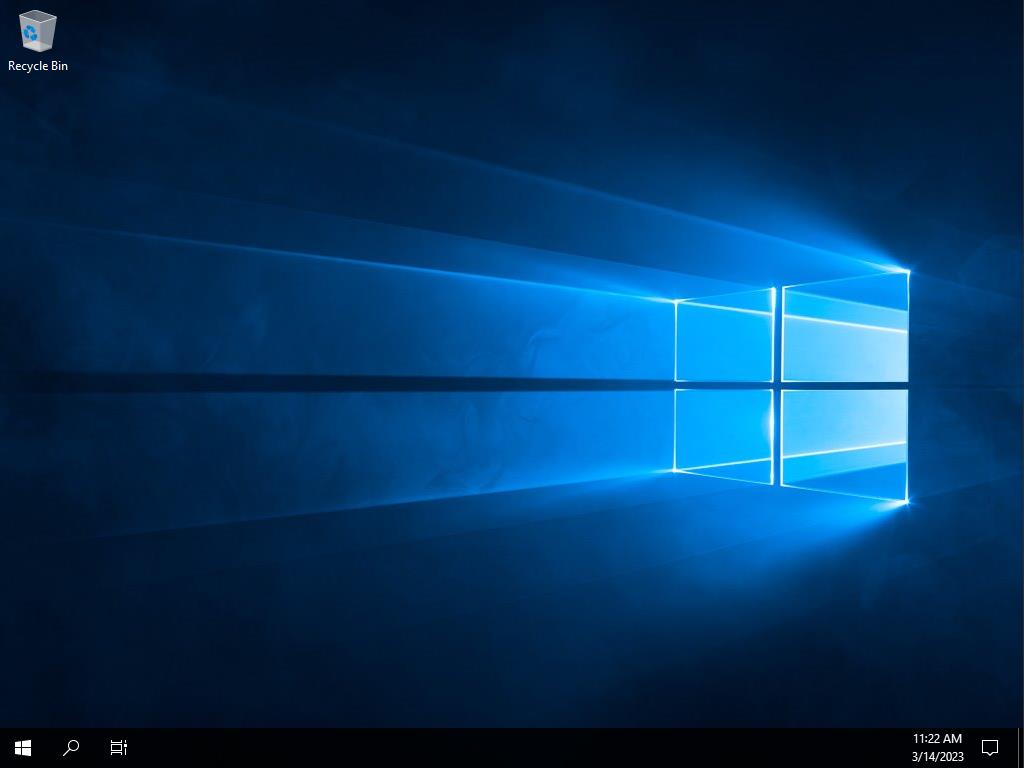
 Sign In / Sign Up
Sign In / Sign Up Orders
Orders Product Keys
Product Keys Downloads
Downloads

 Go to United States of America - English (USD)
Go to United States of America - English (USD)