Upgrading Your Windows Server 2008 R2 Standard to Datacenter Edition
Note: This guide is specifically for upgrading from Windows Server Standard to Datacenter. Downgrading from WS Datacenter to WS Standard is not supported.
Note: Your documents, installed applications, and files will remain intact during the upgrade, though we advise backing up your data to protect against unexpected incidents such as power failures.
Proceed with the following steps:
- Press the Windows + R keys together to open a run box. Enter CMD and hit Enter.
- Within the command prompt, type the following: dism /online /set-edition:serverdatacenter /productkey:XXXXX-XXXXX-XXXXX-XXXXX-XXXXX /accepteula. Substitute the Xs with your actual product key and press Enter.
- Once the upgrade is successfully activated, reboot your server to finalise the upgrade to Windows Server 2008 R2 Datacenter.
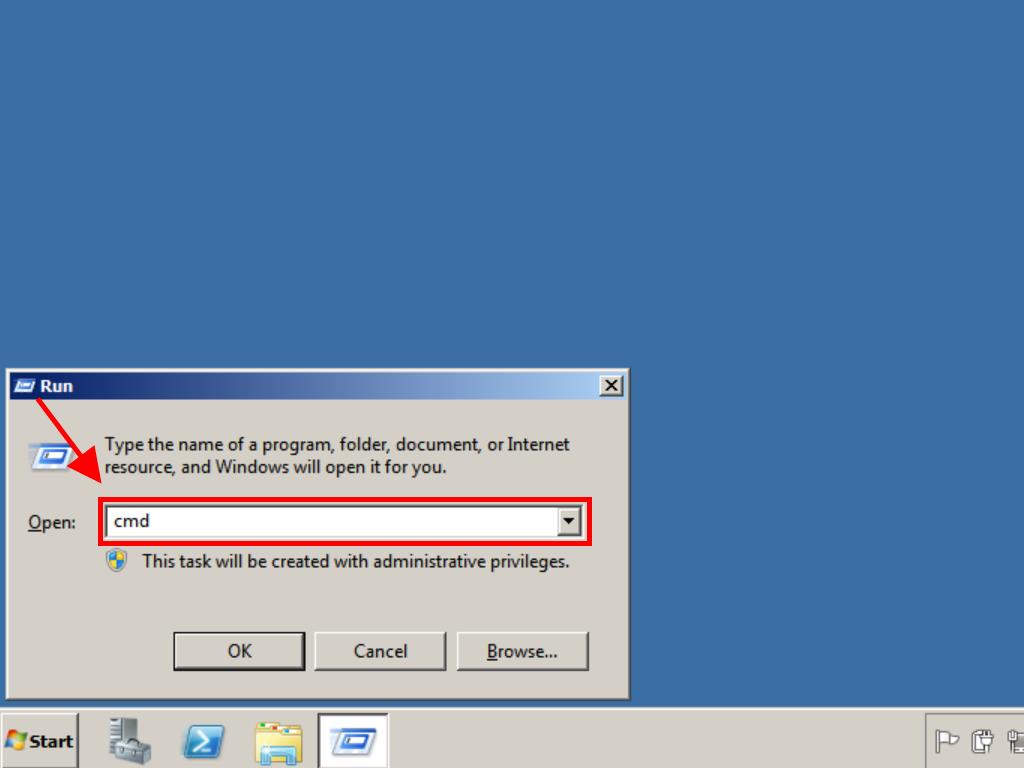
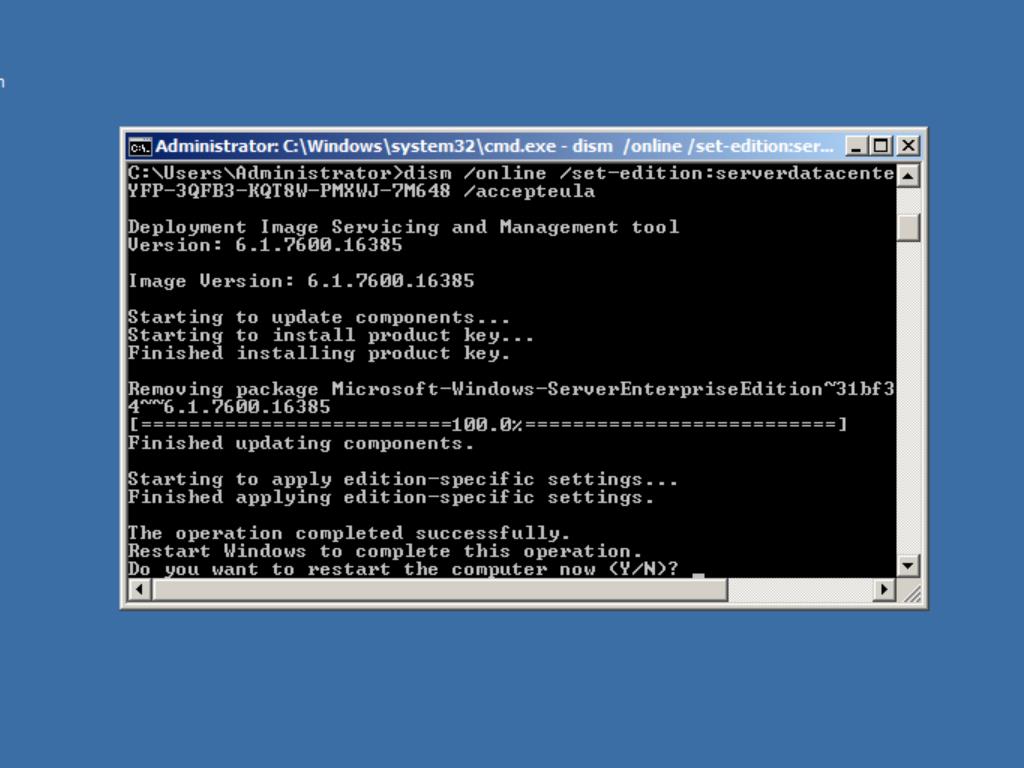
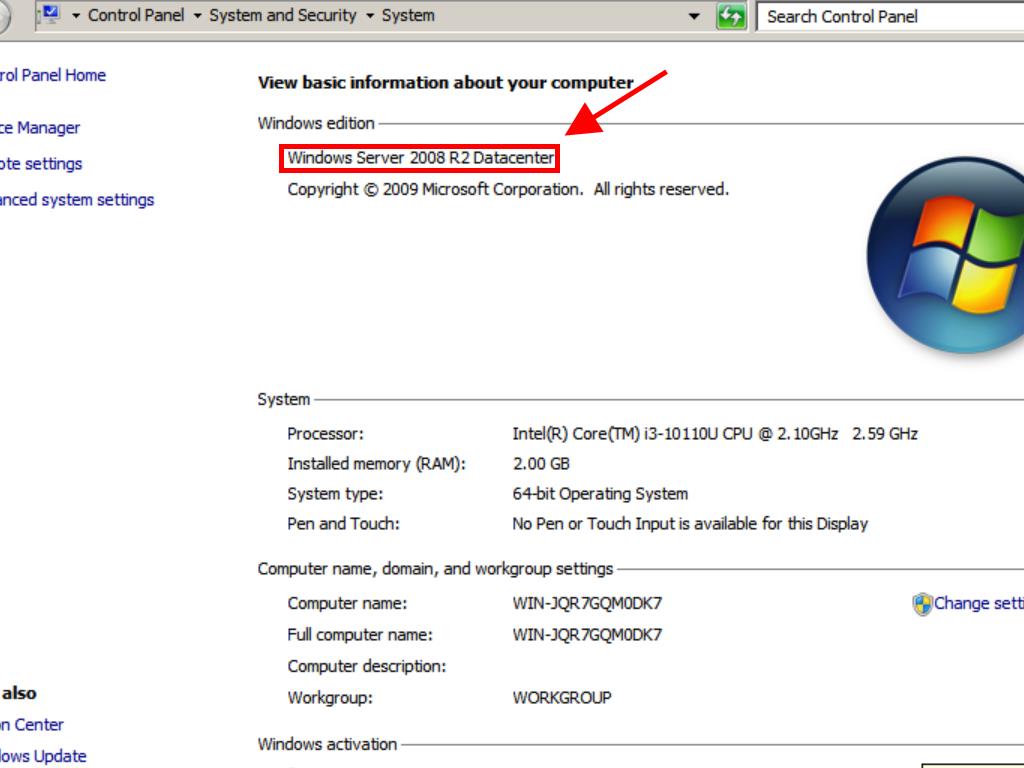
 Sign In / Sign Up
Sign In / Sign Up Orders
Orders Product Keys
Product Keys Downloads
Downloads

 Go to United States of America - English (USD)
Go to United States of America - English (USD)