Creating Windows Server 2008 R2 Installation Media
To initiate the setup of Windows Server 2008 R2, start by downloading the .iso file. Next, prepare a bootable USB stick.
Note: A USB with at least 16 GB capacity is required.
For creating the boot media, the following software is recommended:
Rufus
- Access it for free here.
- Navigate and secure the latest Rufus version from the Download section.
- Attach the USB and open Rufus.
- Select the .iso file of Windows Server 2008 R2 by clicking on Select.
- Press Start and allow Rufus to proceed with the bootable USB creation.
- Upon completing the setup (as indicated by the progress bar), click Close to finalize your installation media.
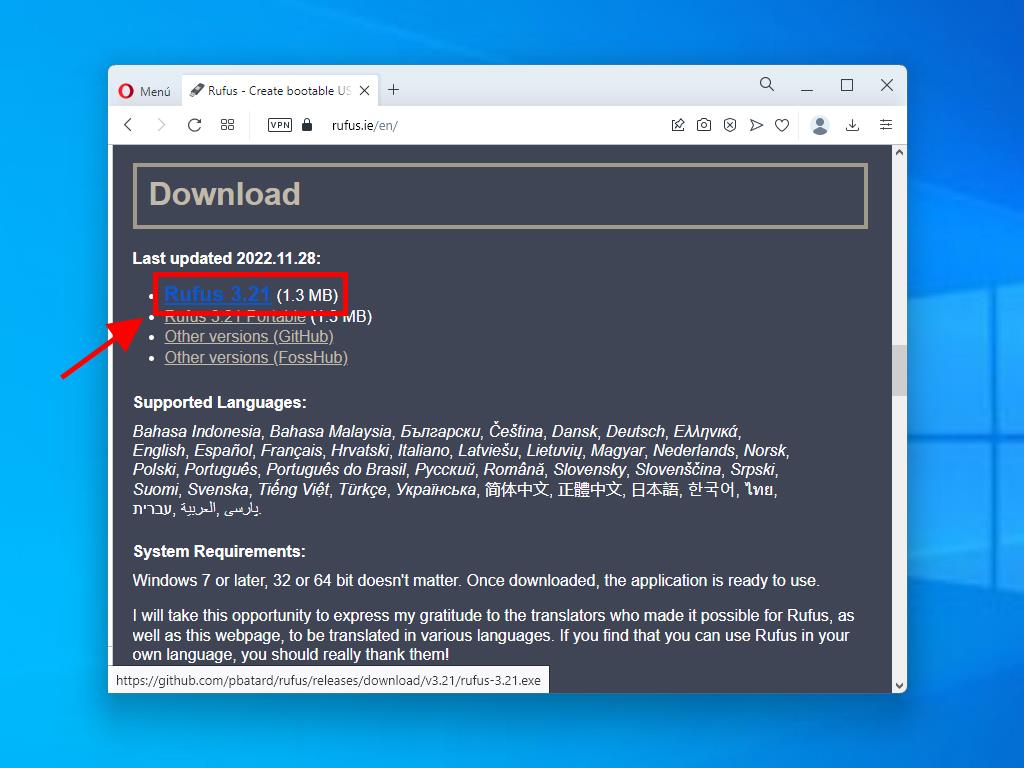
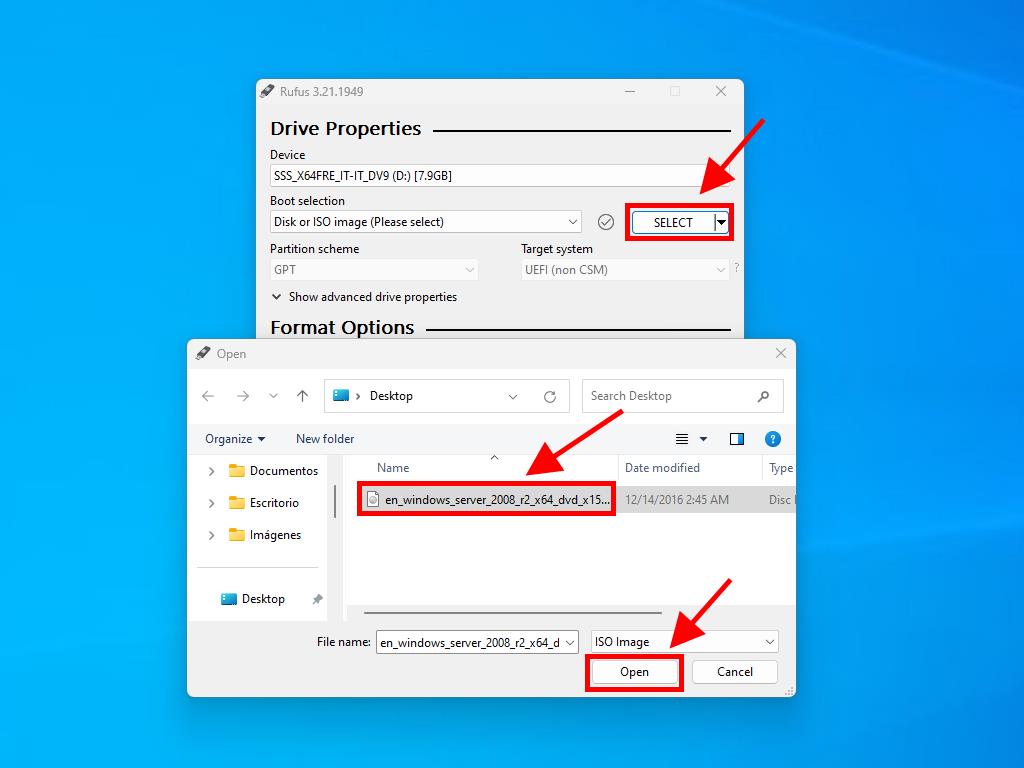
Note: When the Customize Windows Installation window shows, choose Disable Data Collection and continue.
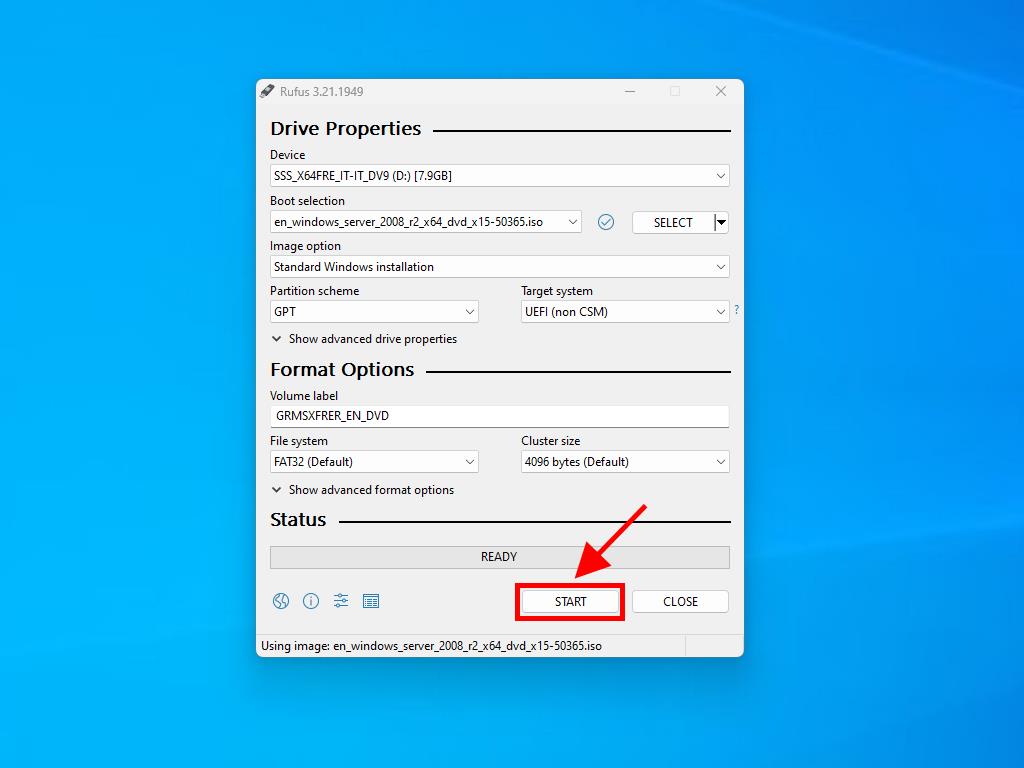
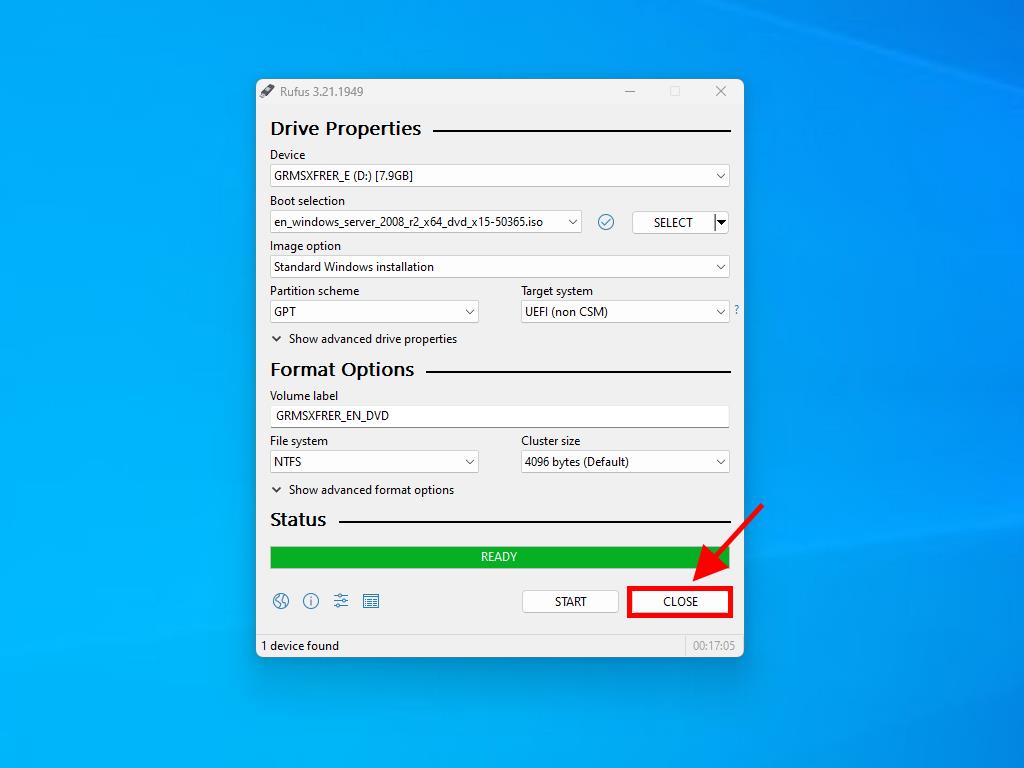
 Sign In / Sign Up
Sign In / Sign Up Orders
Orders Product Keys
Product Keys Downloads
Downloads

 Go to United States of America - English (USD)
Go to United States of America - English (USD)