How to Activate Your Windows Server 2008 R2?
Navigate to your account area on our platform. Hovering over the Profile link (without clicking) will display a dropdown menu. Choose Product Keys.
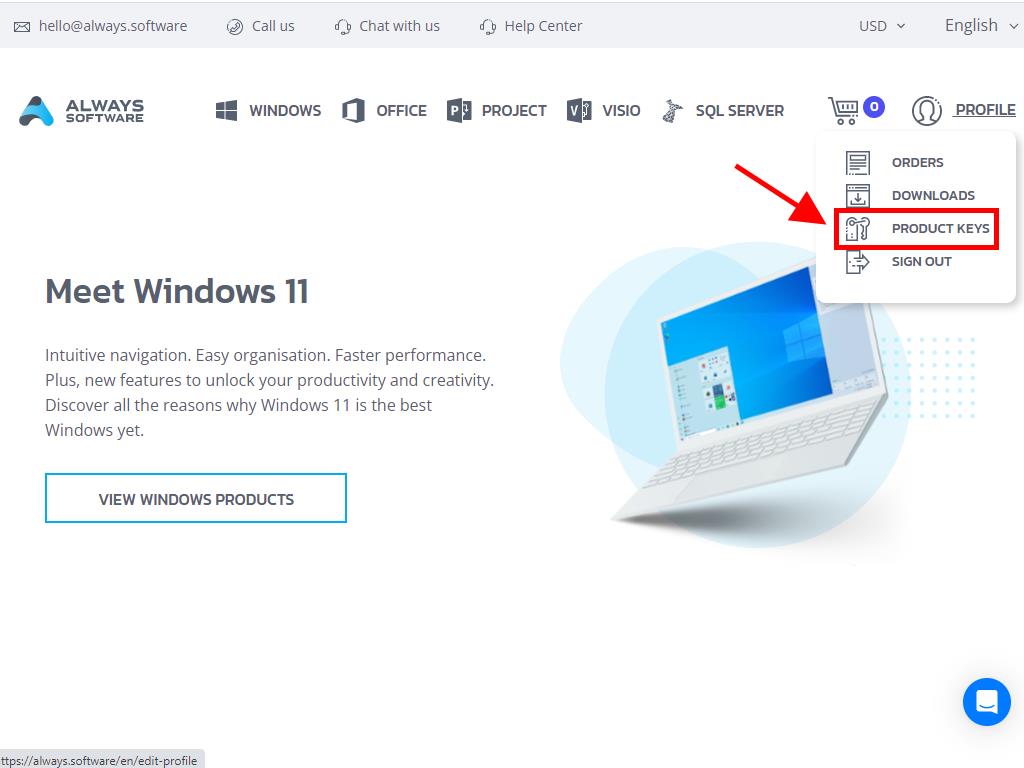
Here, you will locate the necessary product key for activating Windows Server 2008 R2.
If you need to activate an already installed Windows Server that is beyond the trial period, ensure the following steps are taken:
Note: We advise installing all available software updates prior to activation.
- Hit the Windows key, right-click on the Computer icon, and opt for Properties.
- Proceed to select Change product key.
- Type in the product key and press Next. Verification of the license will take a moment.
- Then select Show me other ways to activate.
- Click on Use the automated phone system.
- Choose your region and press Next.
- Call the toll-free number displayed, follow the automated steps.
- After obtaining and entering your confirmation ID, hit Next, wait briefly, and your Windows Server will be activated.

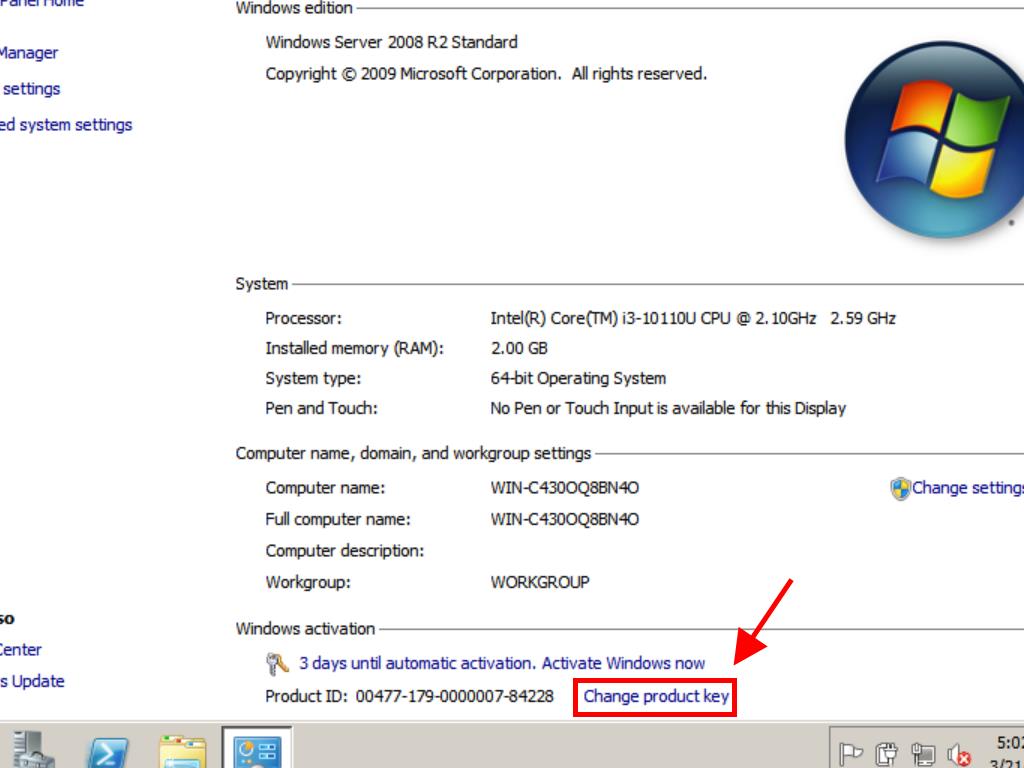
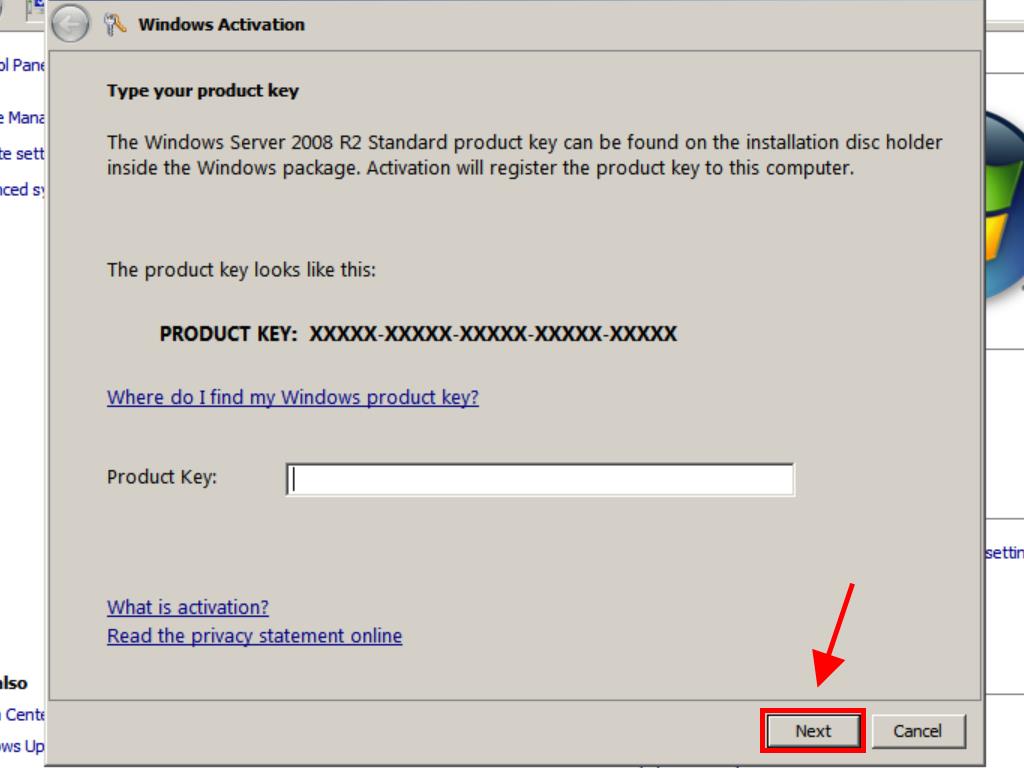
Note: Should you encounter the message Error trying to activate Windows after key entry, consider activation via phone or contact one of our agents for error resolution and support. For personalised help, click here.
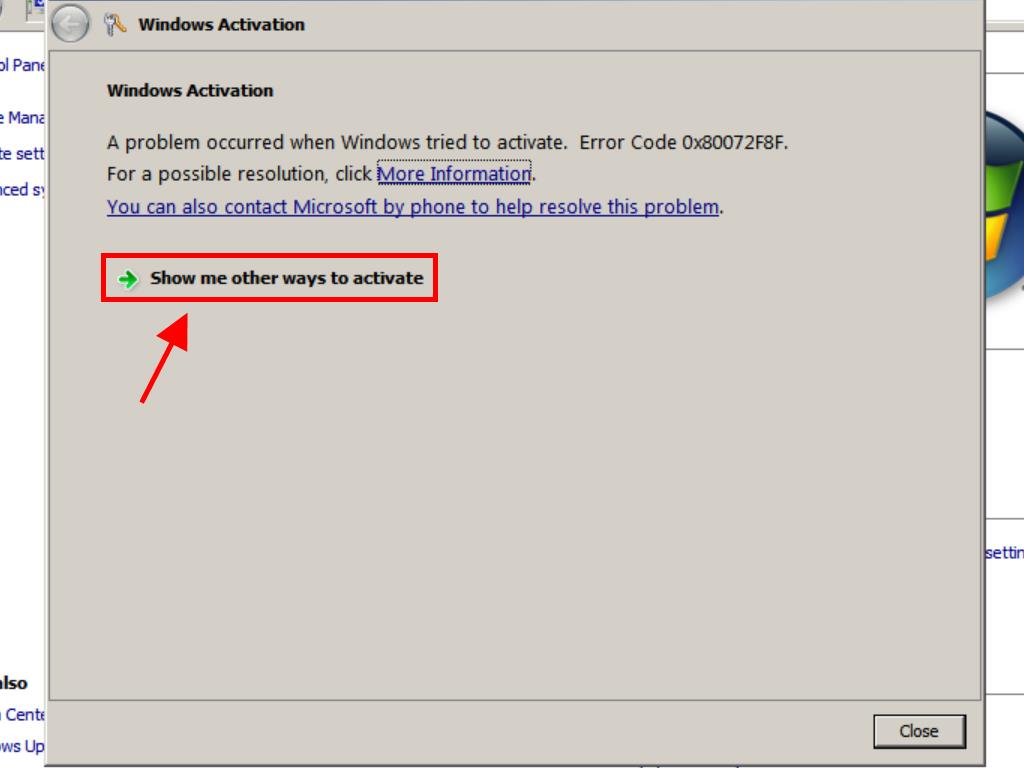
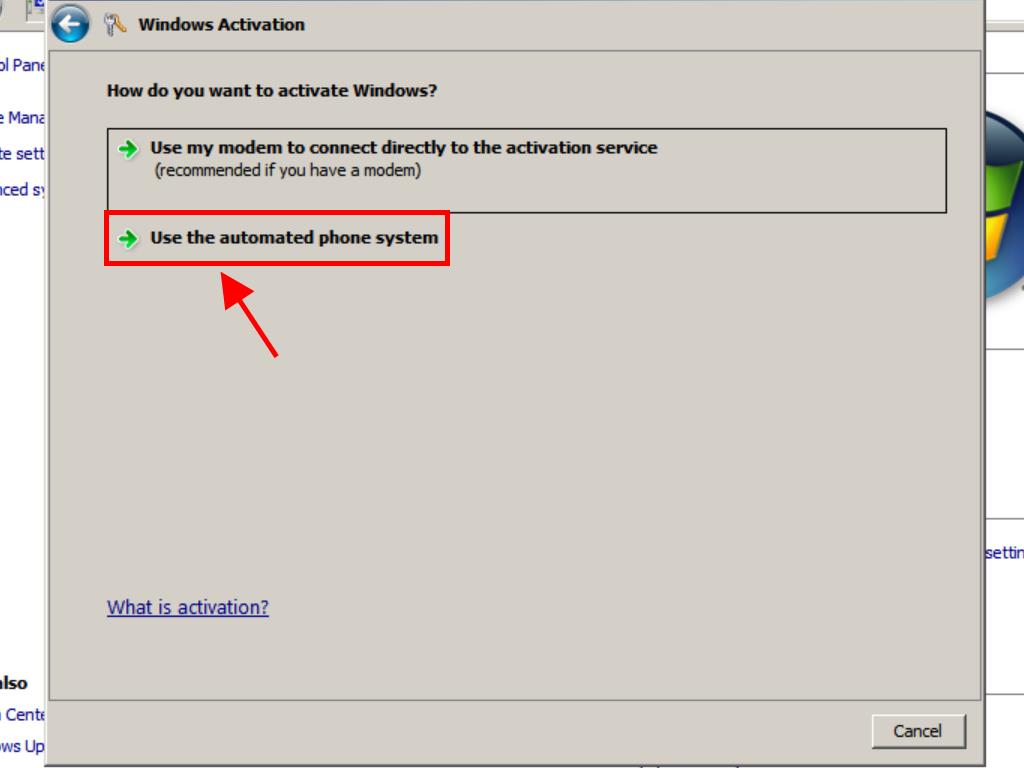
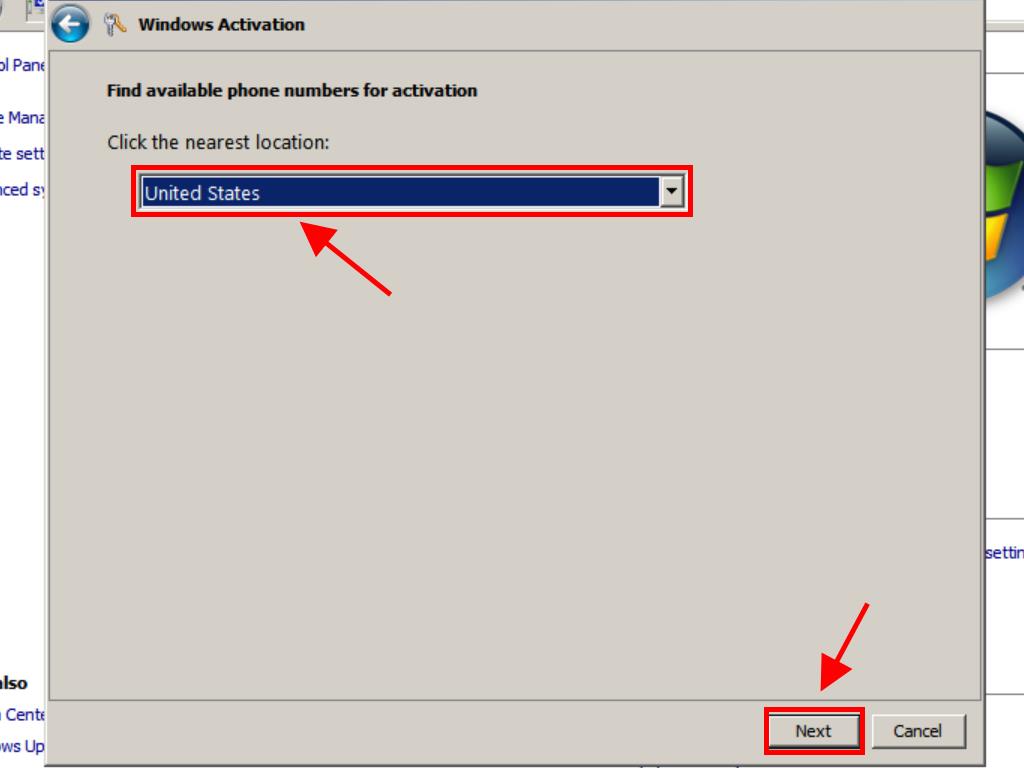
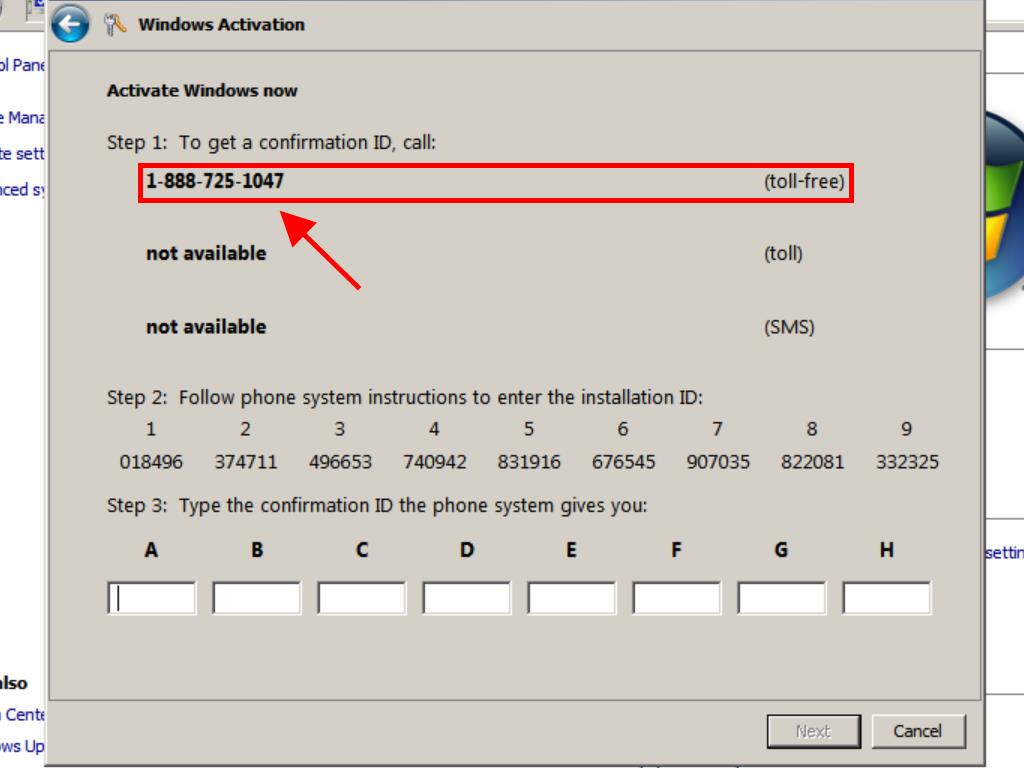
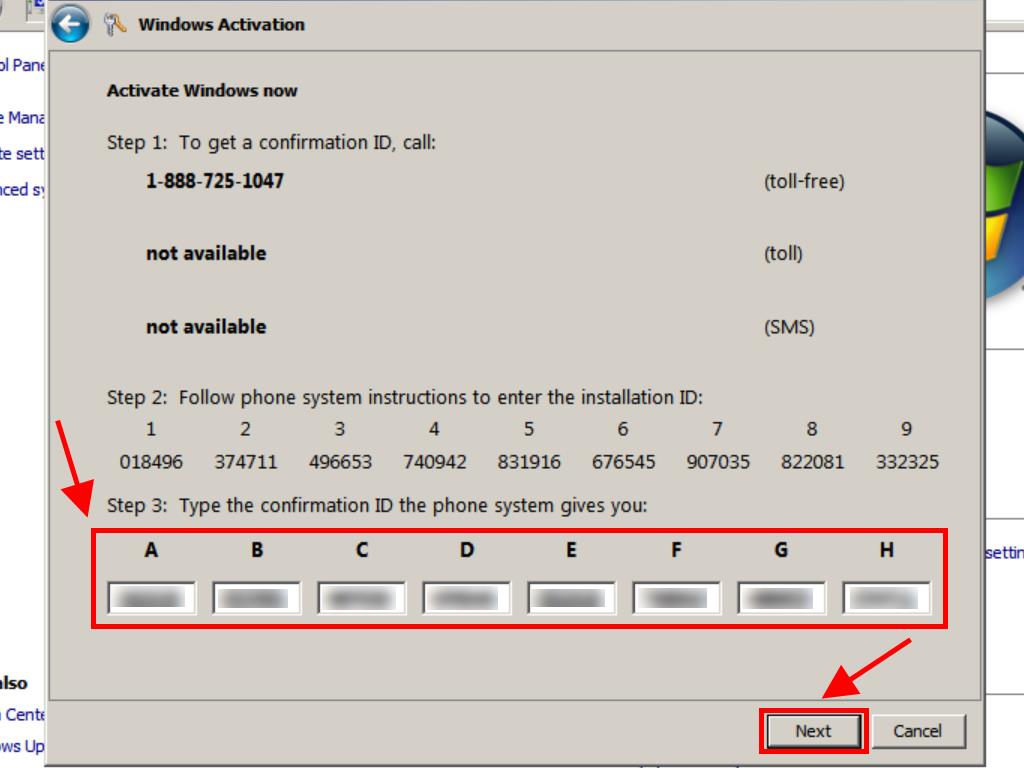
 Sign In / Sign Up
Sign In / Sign Up Orders
Orders Product Keys
Product Keys Downloads
Downloads

 Go to United States of America - English (USD)
Go to United States of America - English (USD)