Changing the System Language in Windows 8.1
To change the language in Windows 8.1, you must first install the required language pack. Follow these steps:
- Open the Control Panel. Press [Windows] + [X] or right-click the Windows icon at the bottom left of the taskbar.
- Navigate to the Clock, Language, and Region option and click on Add a language.
- In the next window, click on Add a language.
- Select the desired language from the list and click Open.
- After the installation, set it as the primary language.
Note: Both methods will open a menu in the bottom left corner of the screen, where you can select the Control Panel option.
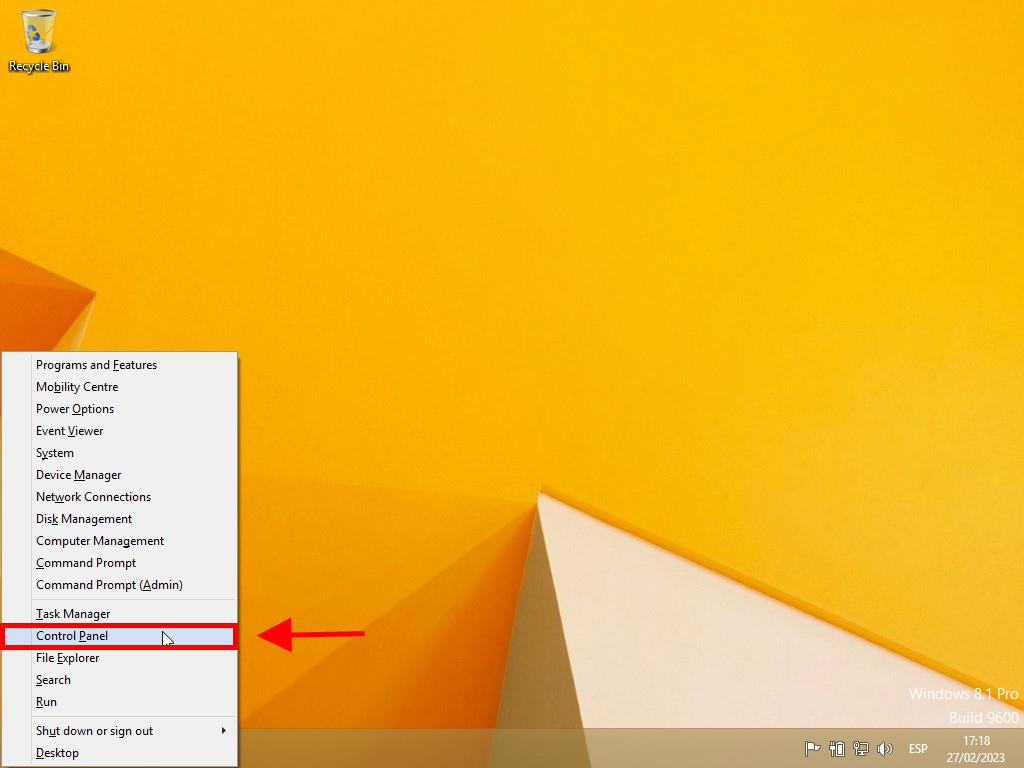
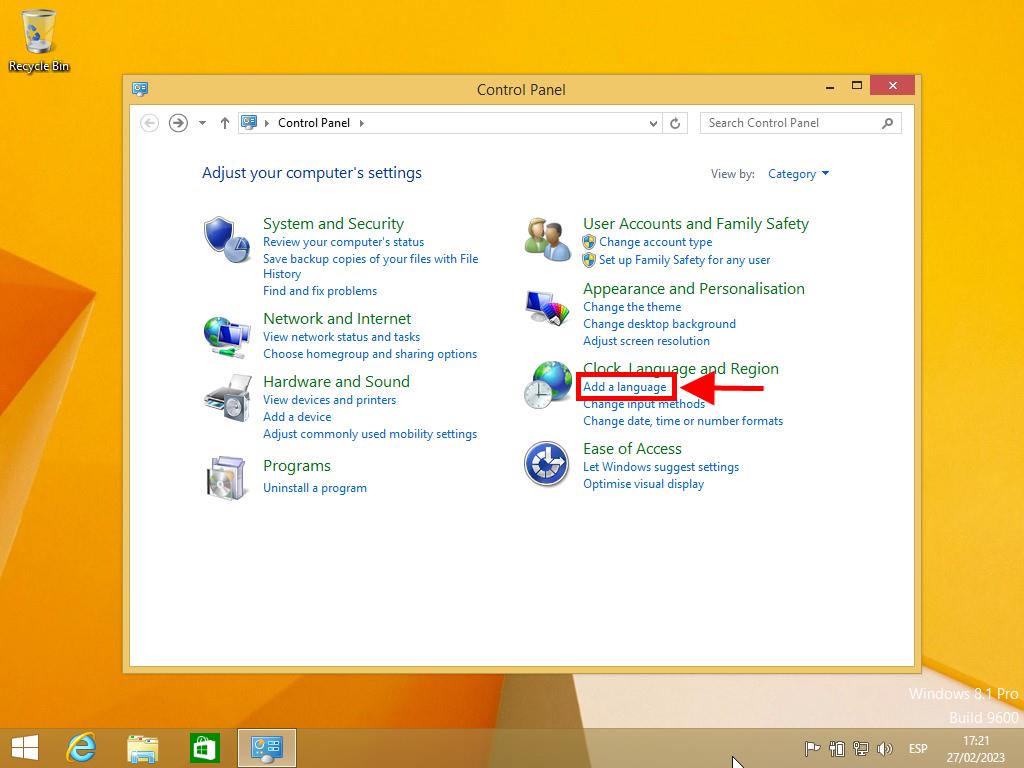
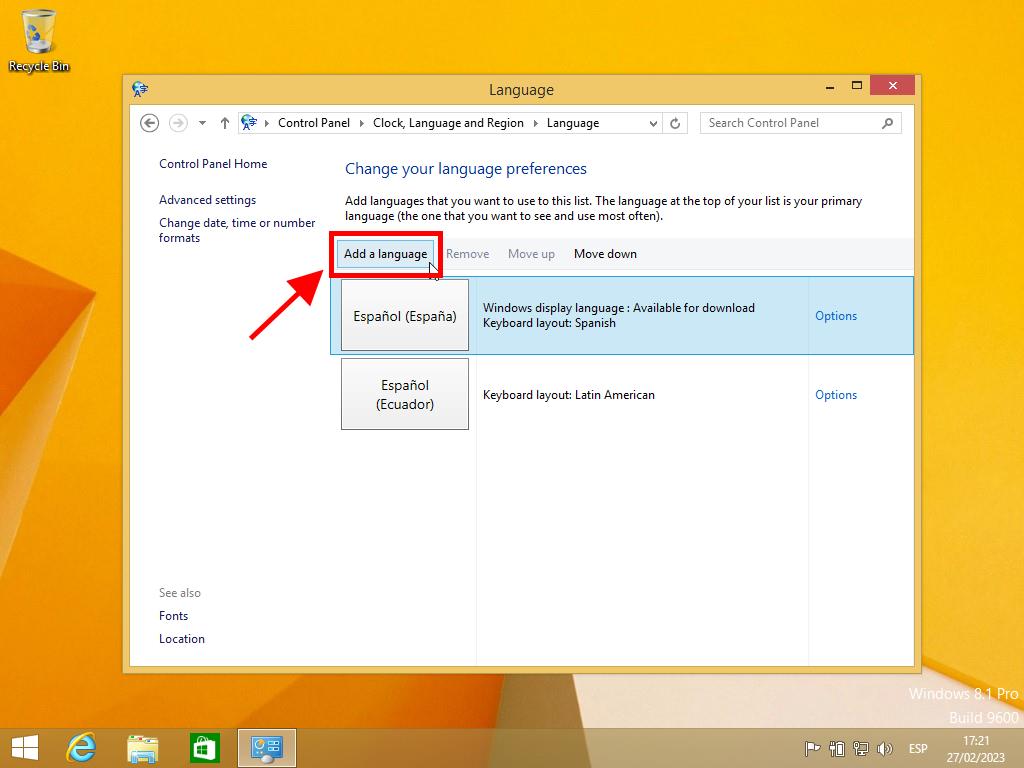
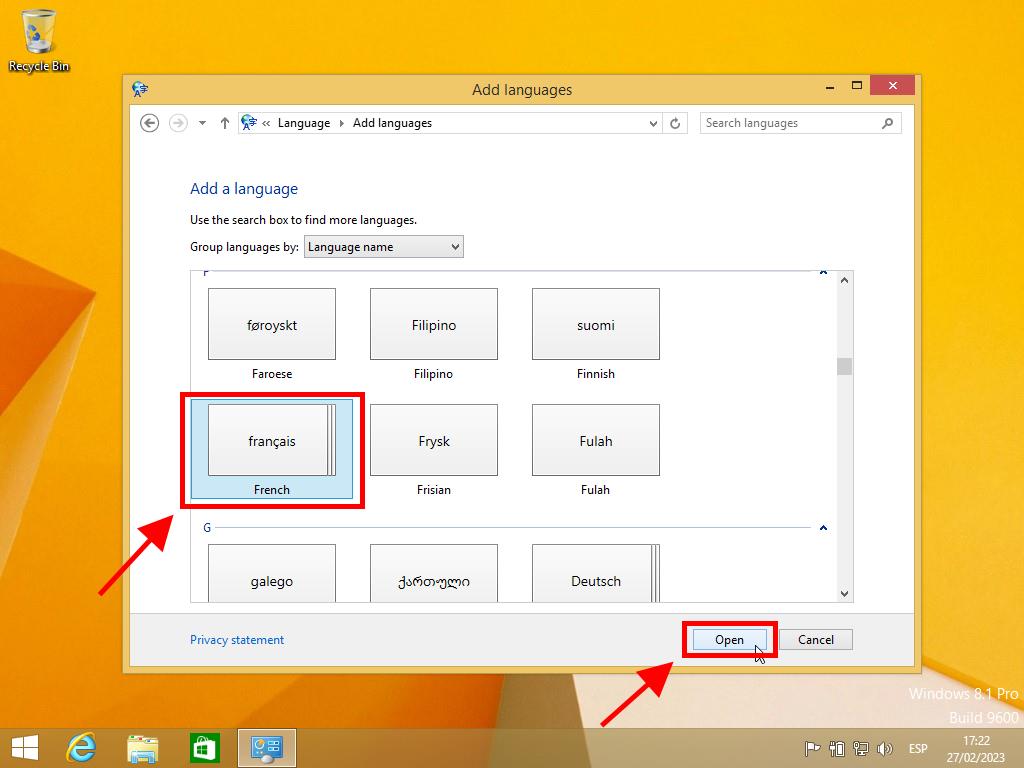
 Sign In / Sign Up
Sign In / Sign Up Orders
Orders Product Keys
Product Keys Downloads
Downloads

 Go to United States of America - English (USD)
Go to United States of America - English (USD)