How to Upgrade from Windows 7 Home Premium to Ultimate
Windows 7 allows you to upgrade from a lower edition to a higher one for more features.
Note: You won't lose your documents, installed programs, or other files during the upgrade. However, we recommend backing up your data to prevent any loss due to unforeseen issues.
Follow these steps:
- Press the Windows key, right-click the Computer or My Computer icon, and select Properties.
- In System Properties, click on Get more features with a new edition of Windows 7.
- Click on Enter an upgrade key.
- Enter the 25-character Windows 7 product key and click Next.
- Accept the license terms and click I accept.
- Save your work and close any open programs, as your PC will restart during the upgrade process. Click Upgrade.
- After the upgrade is complete, a message will confirm that the upgrade was successful. You can now click Close and start using your upgraded Windows 7 edition.
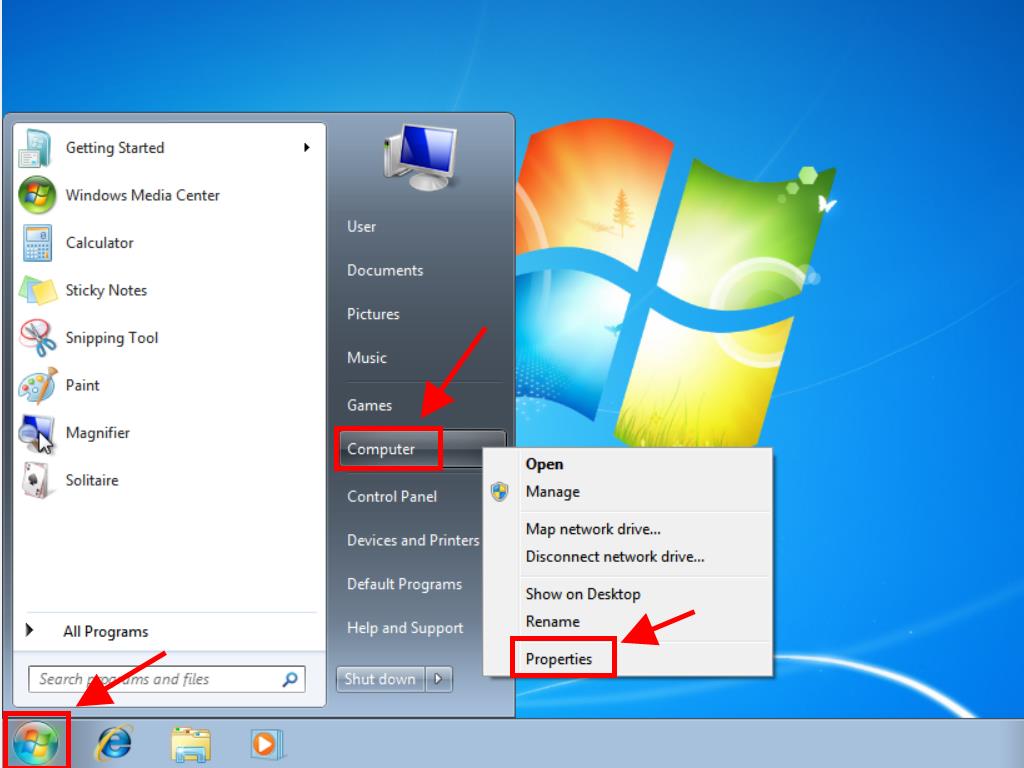
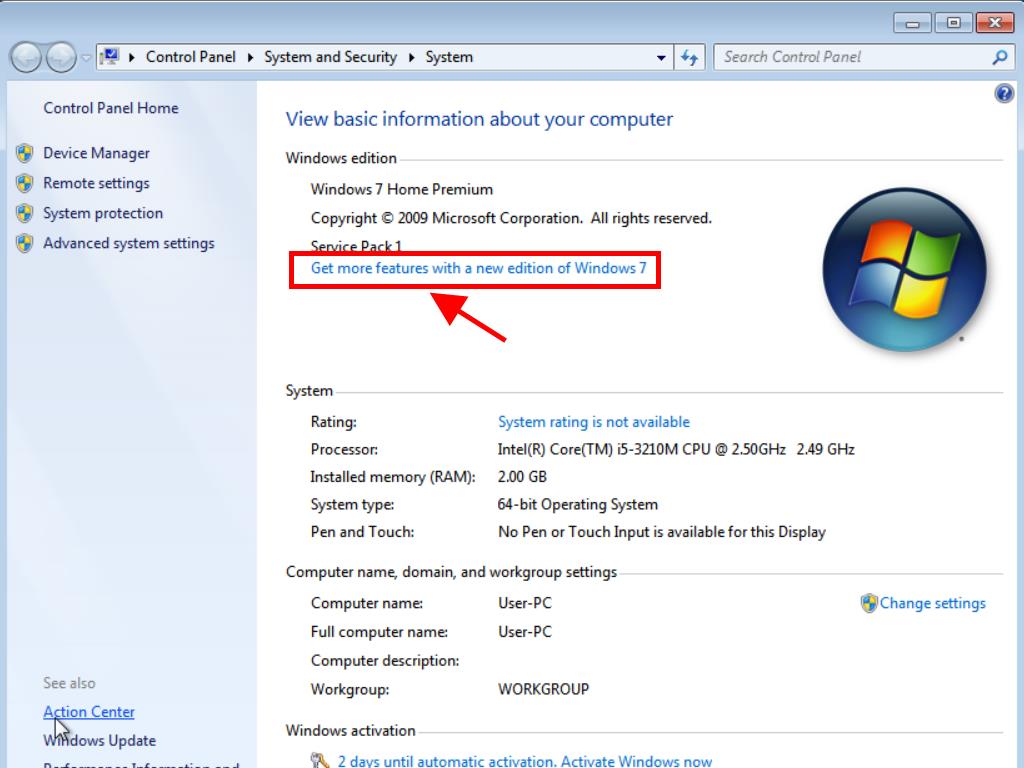
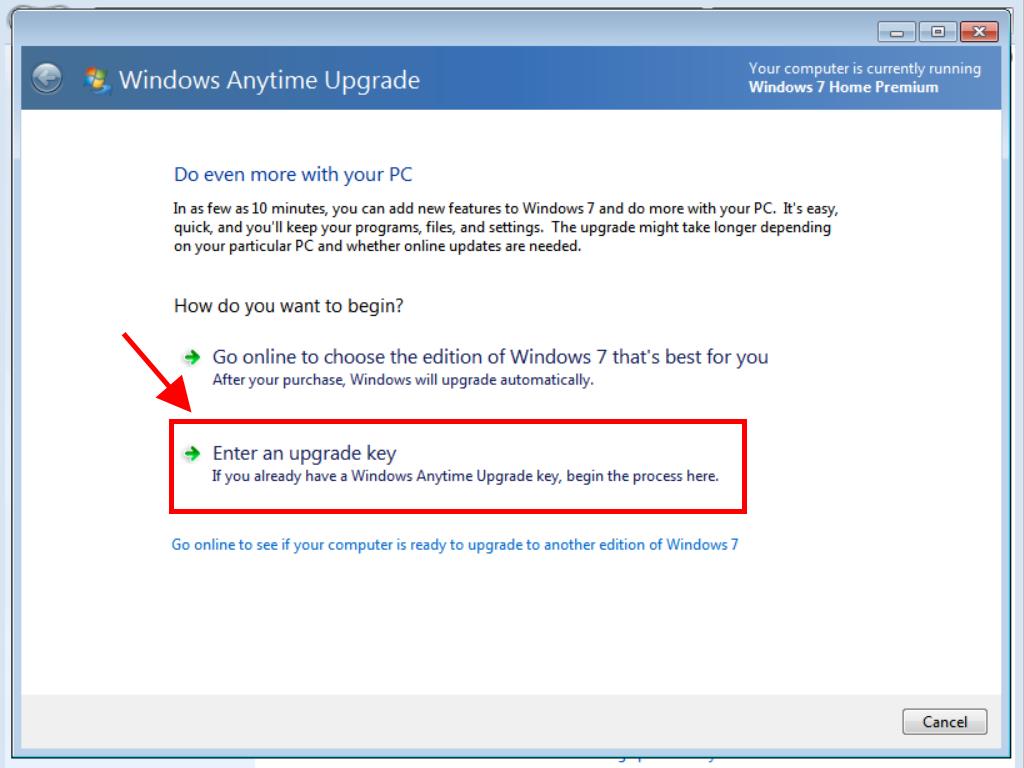
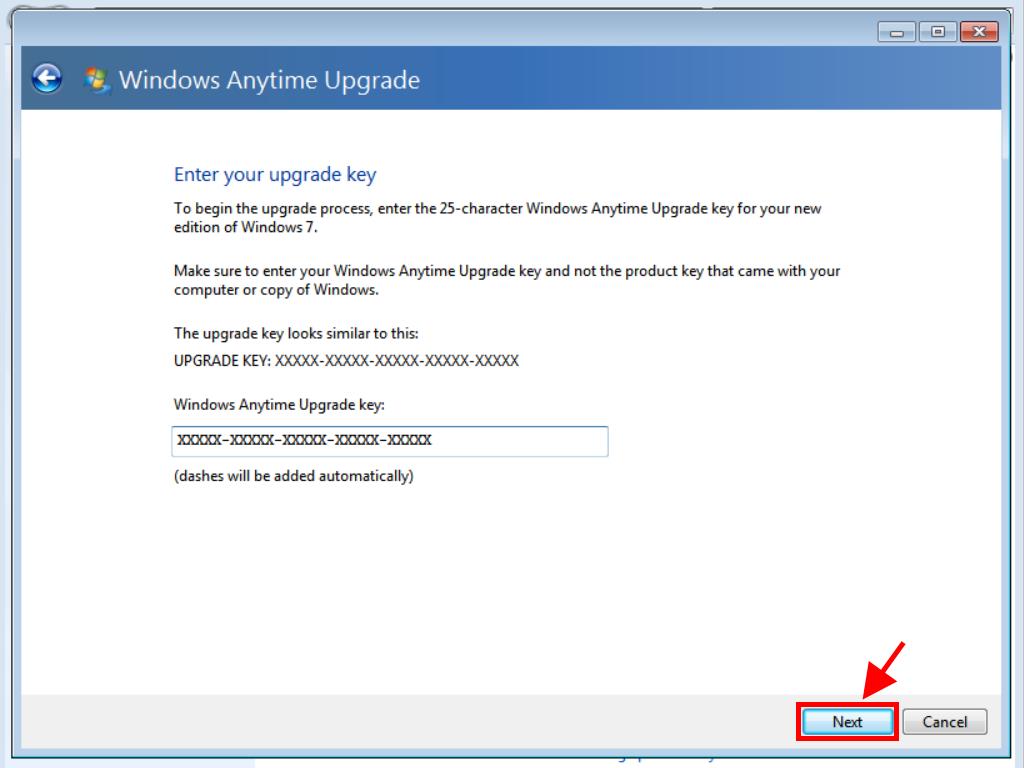

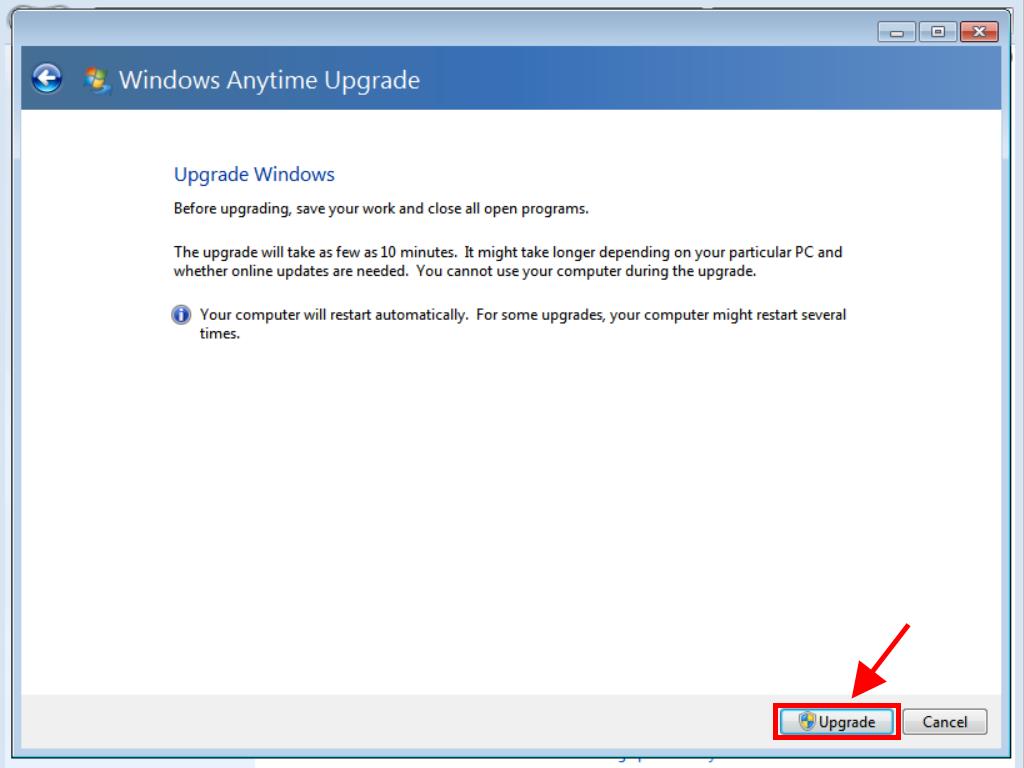
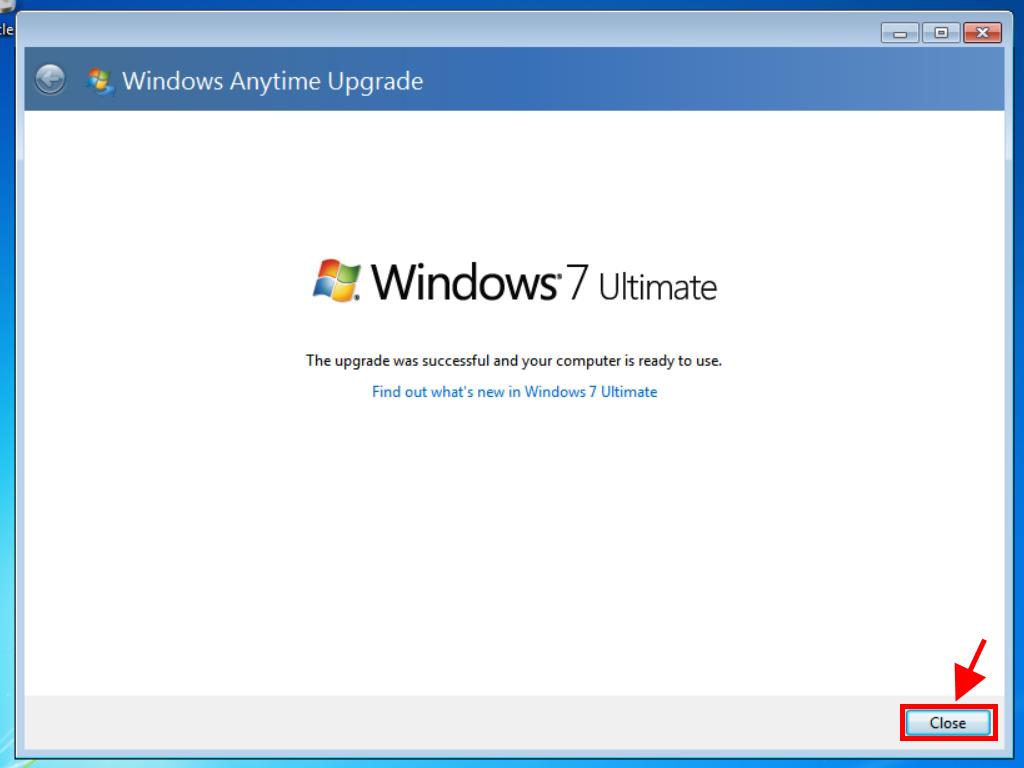
 Sign In / Sign Up
Sign In / Sign Up Orders
Orders Product Keys
Product Keys Downloads
Downloads

 Go to United States of America - English (USD)
Go to United States of America - English (USD)