How to Set Up Office / Project / Visio / Outlook 2016?
- After downloading the Office 2016 .iso file, find the file and double-click to open a dialogue box, then select Open.
- Open the displayed window, then double-click the Setup file.
- Allow a few moments for the installation to complete.
- Conclude by clicking Close to finish your Office 2016 setup.
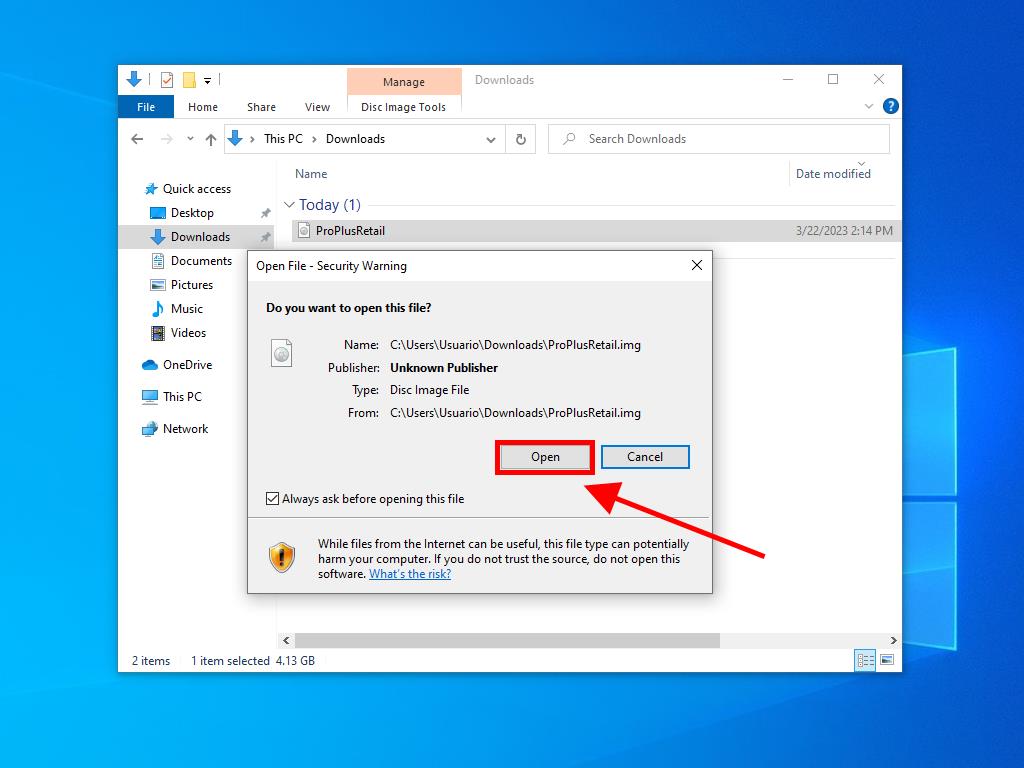
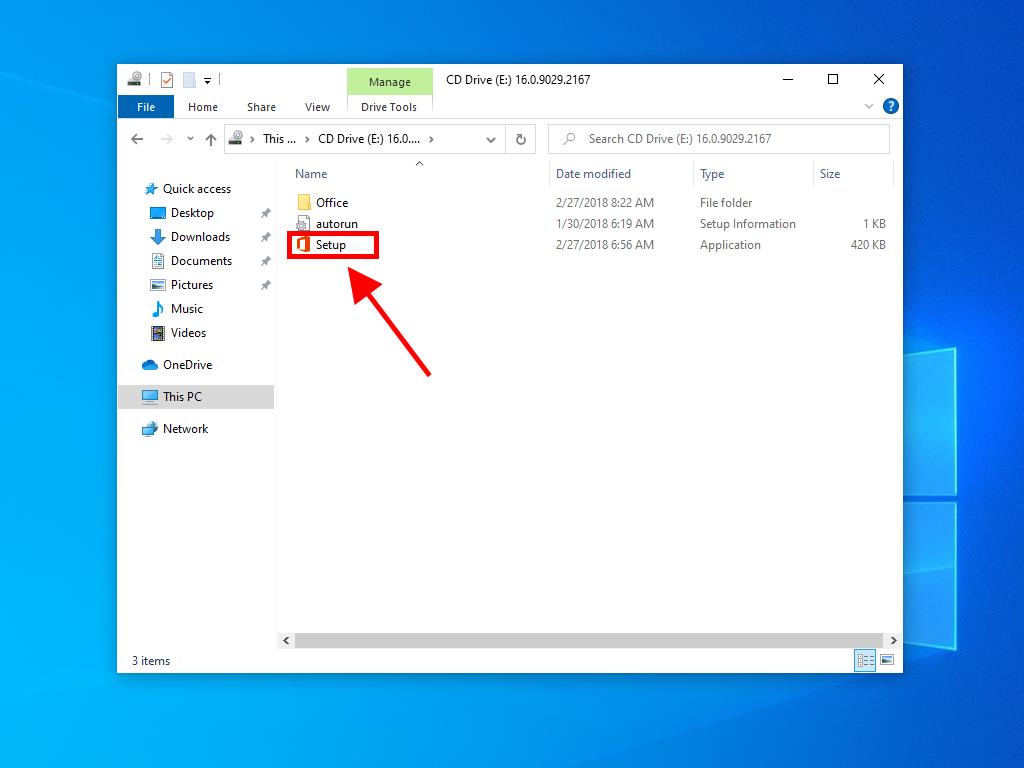

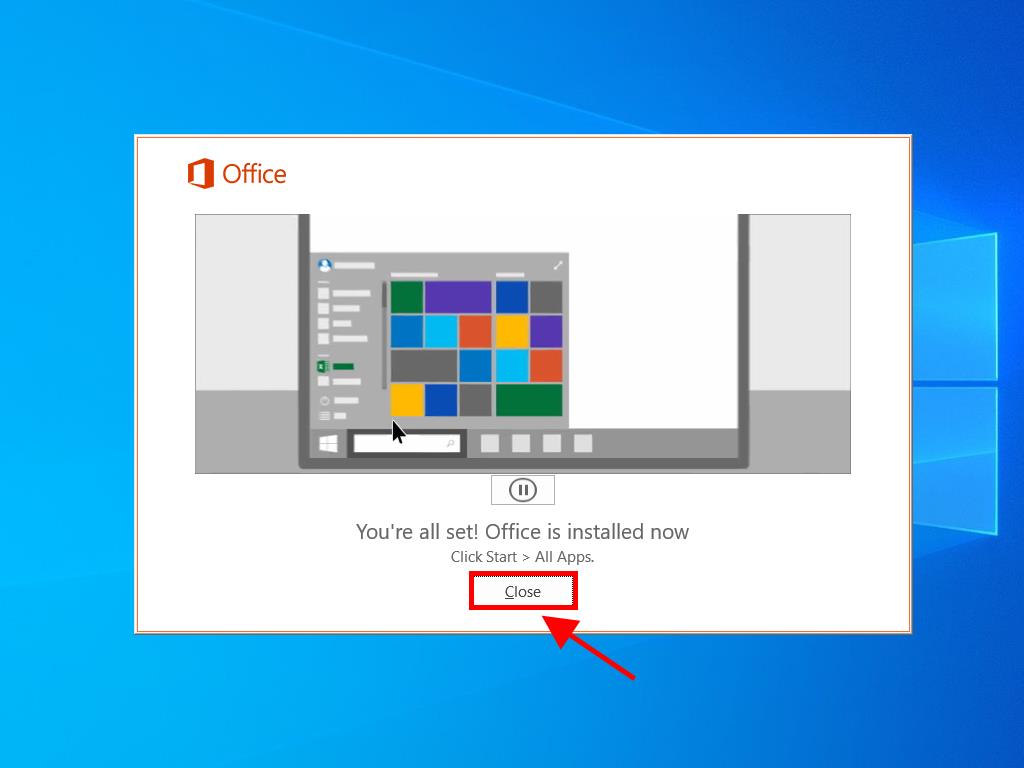
Guide to activate Office 2016 Home and Student:
- Navigate to the Microsoft website. Click here. Then select Login.
- Login with your Microsoft credentials (Hotmail, Outlook, or Live). If you lack an account, consider creating one.
- Enter your product key.
- The system will verify your licence, prompting you to select your region and click Next.
- Your product and key will be displayed, associated with your login. Choose Download.
- Following the download, installation will initiate and complete automatically. Your product will then be ready to use.
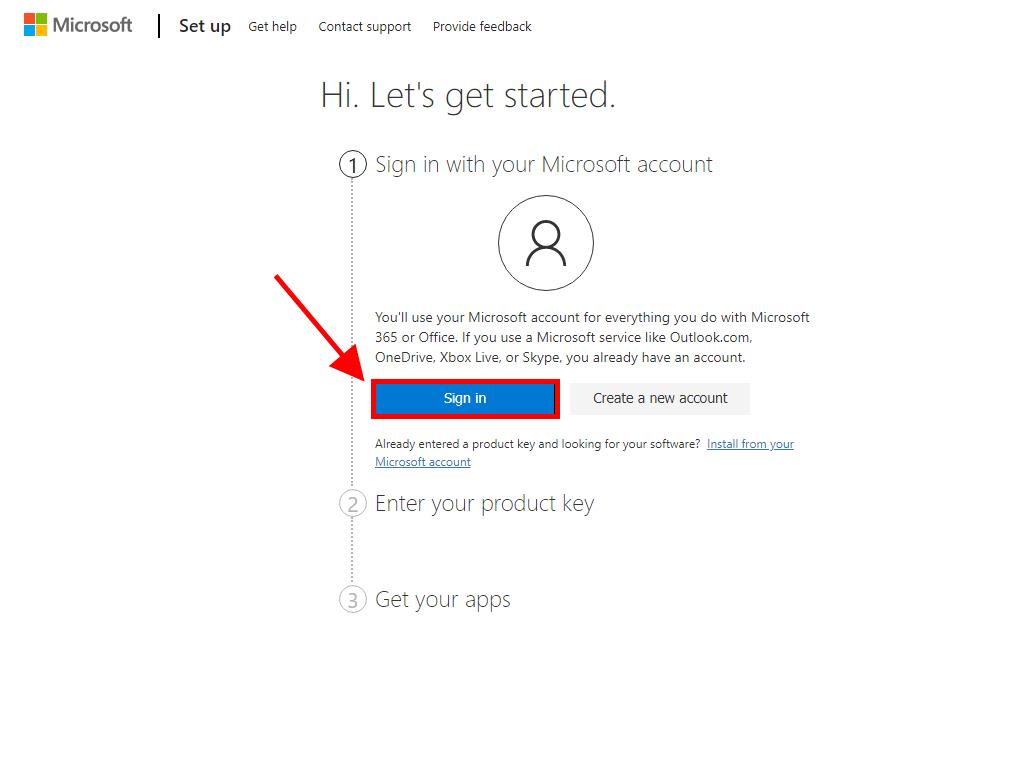
Note: Remember your login details. We recommend recording them securely, as they are essential for future installations.
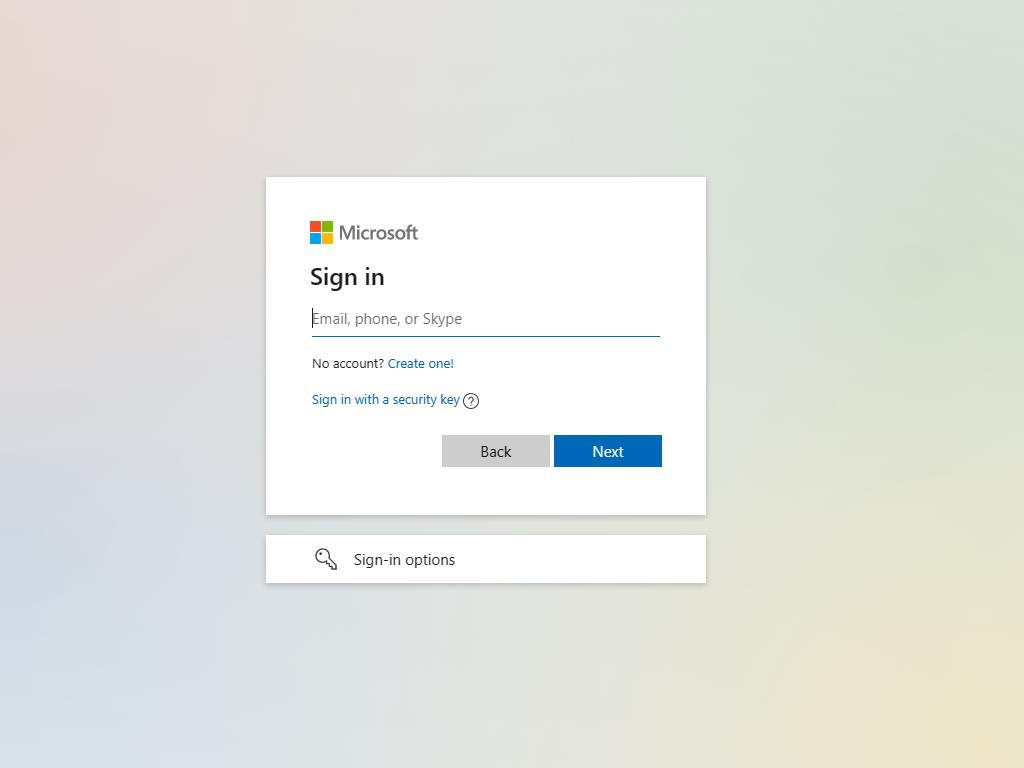
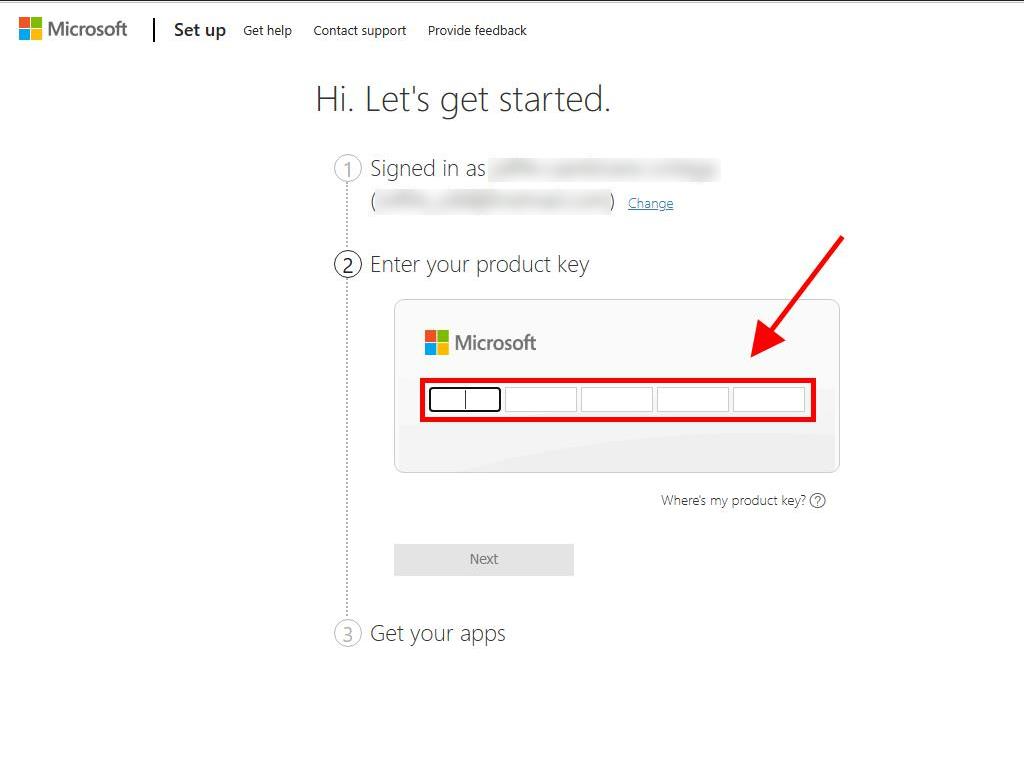
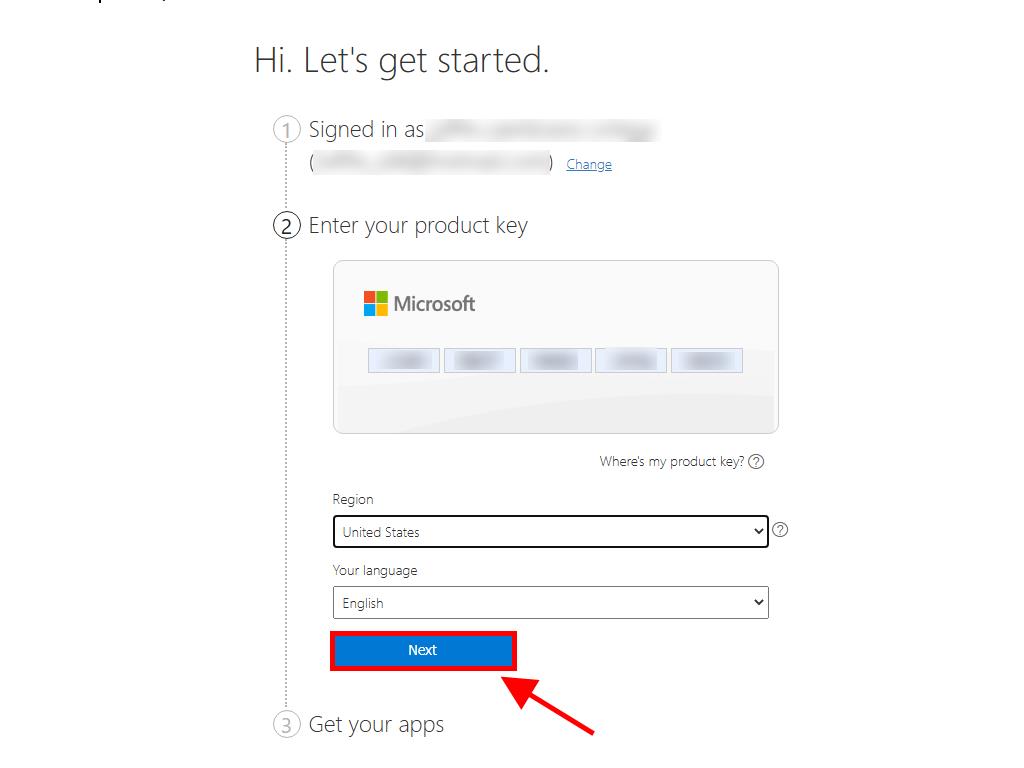
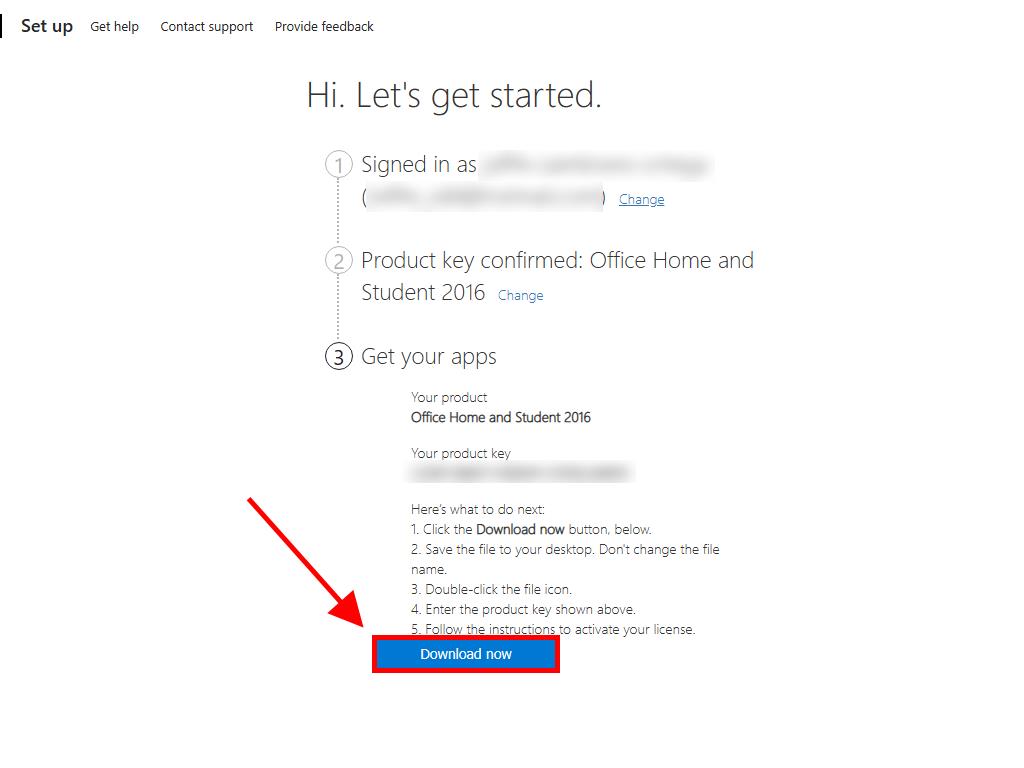
 Sign In / Sign Up
Sign In / Sign Up Orders
Orders Product Keys
Product Keys Downloads
Downloads

 Go to United States of America - English (USD)
Go to United States of America - English (USD)